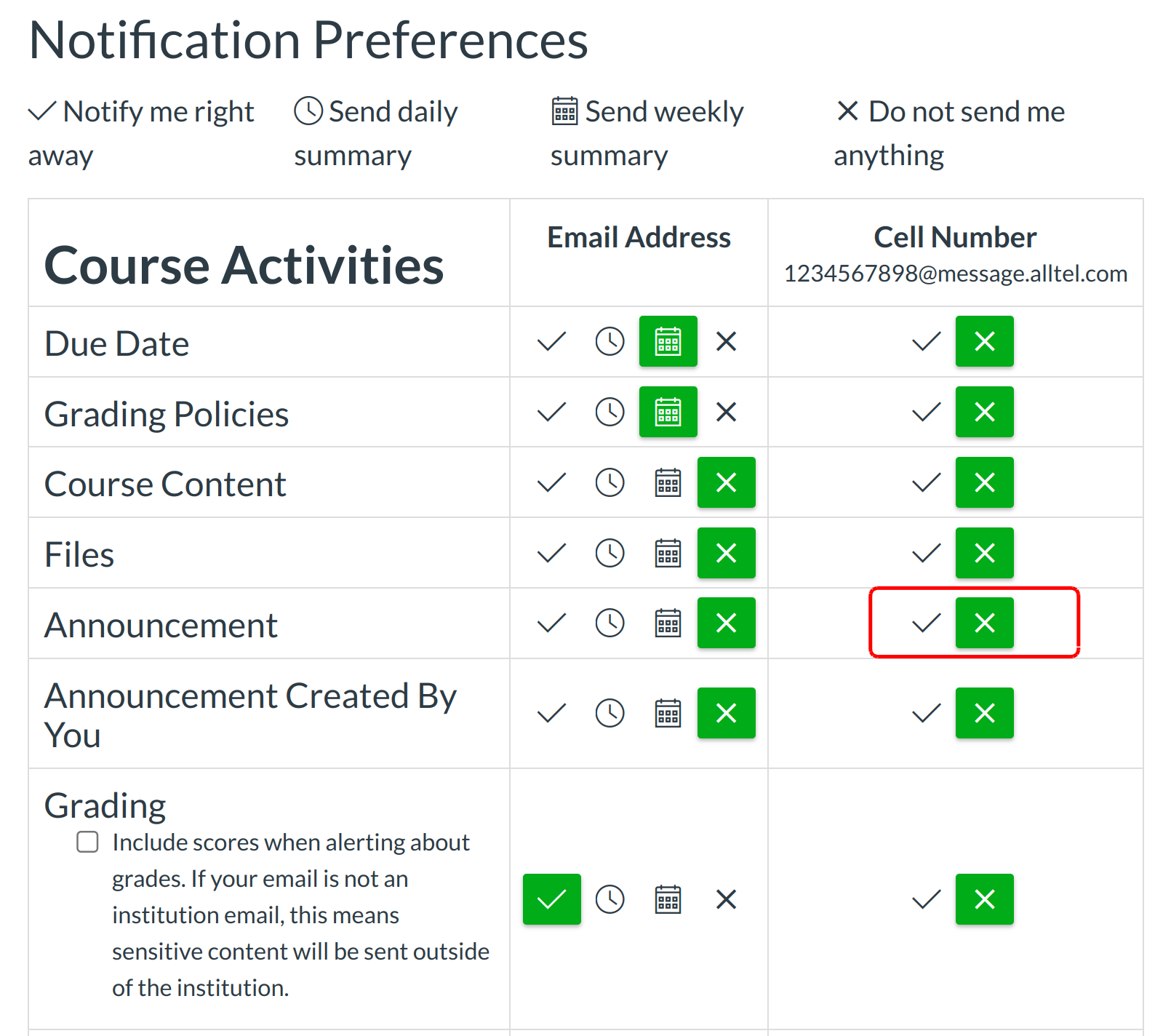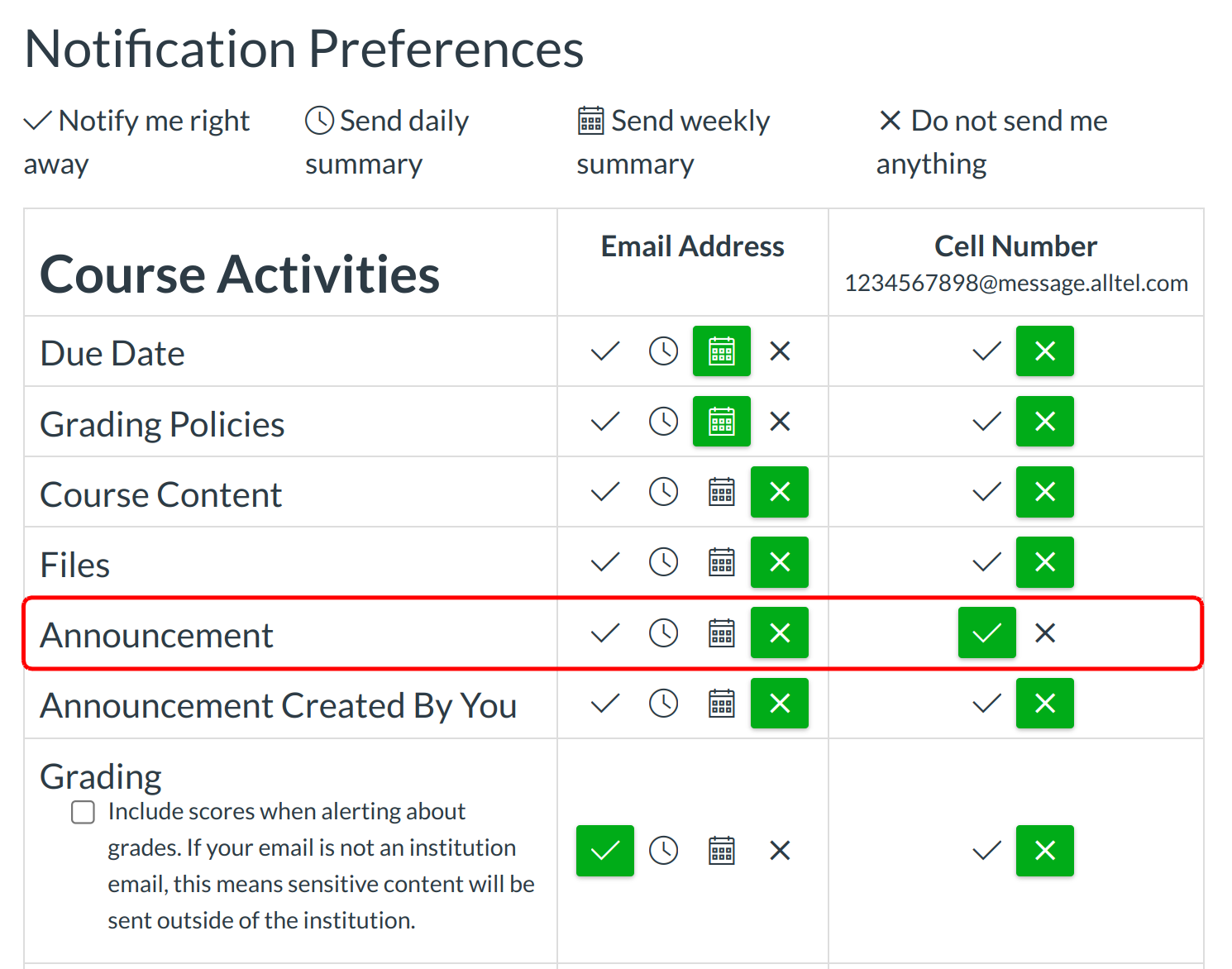How can I get Announcements on my phone and Email?
Note: This process applies to any notification a user wishes to receive announcements via SMS.
Open Settings
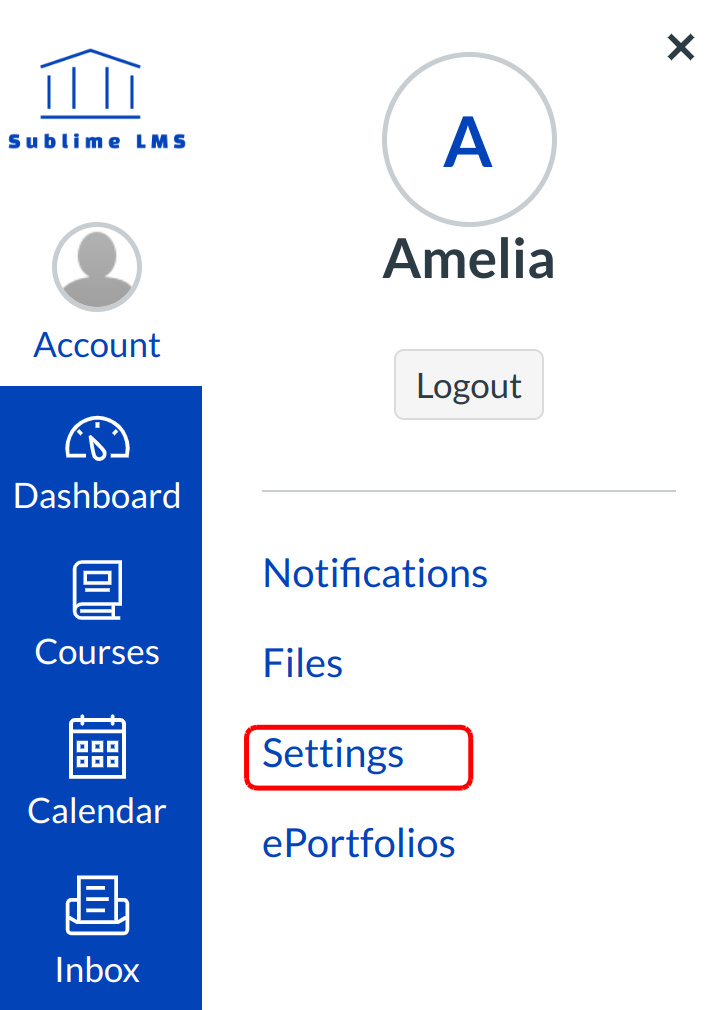
CLick the Settings link
Add Contact Method
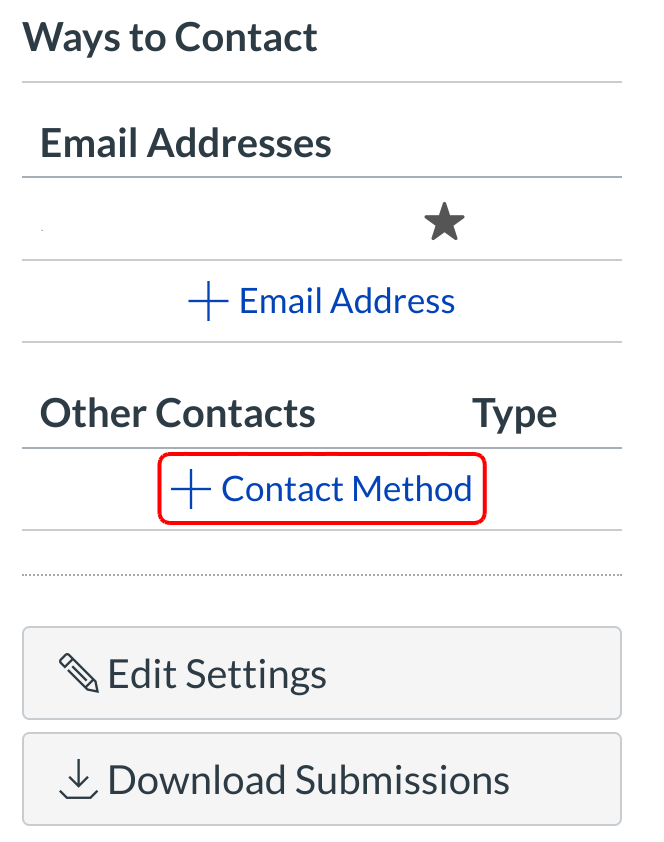
CLick the Add Contact Method link in the side bar
Register Cell Phone
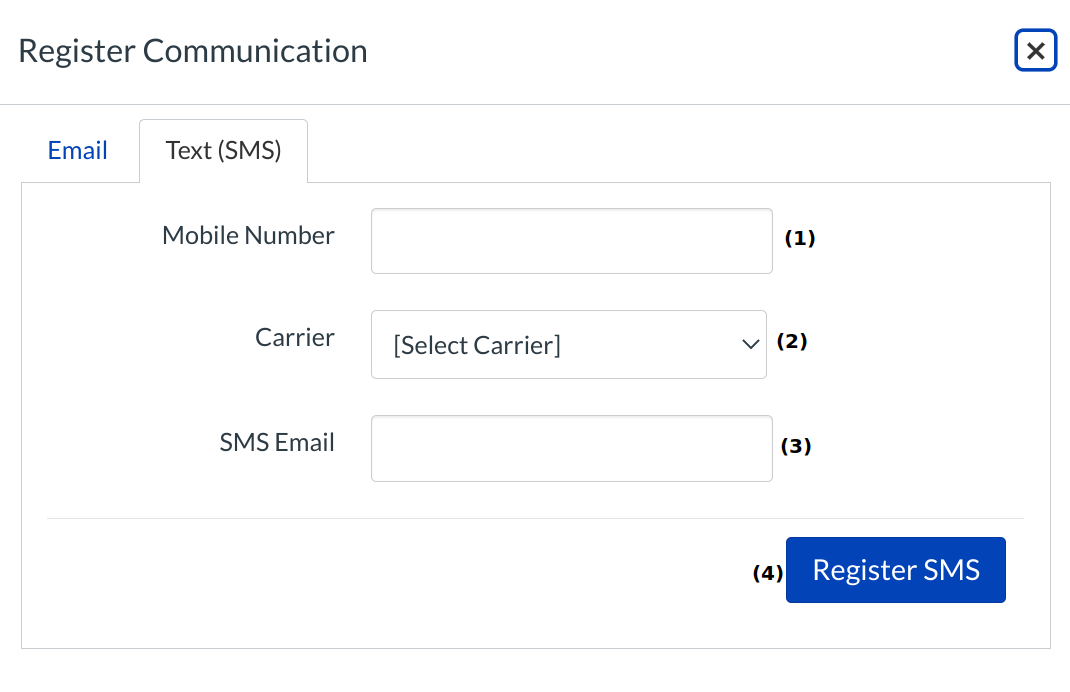
Register your SMS device:
1. Type in the 10-digit phone number you want to add in the Cell Number text field.
2. Select the Carrier drop-down menu to set your carrier.
3. The SMS email will auto-populate depending on your provider.
4. Click the Register SMS button.
5.You can also Add another Email Address to receive announcements via Mail.
Confirm SMS Number
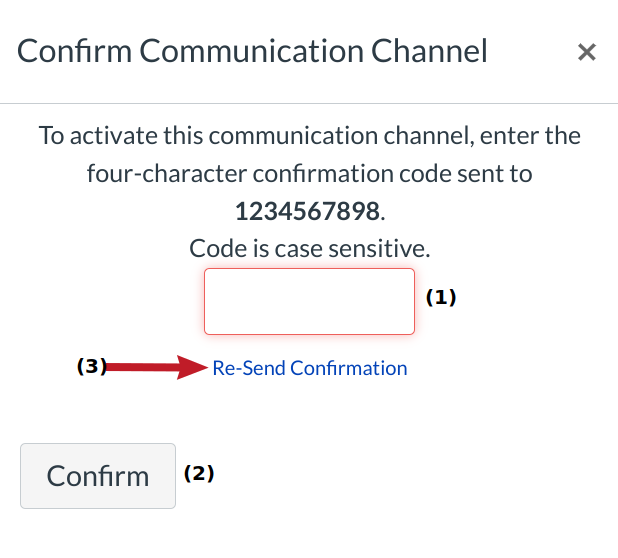
You will receive a text message on your cell phone with an activation code. Enter the code into the text field [1] and click the Confirm button [2]. Click the Re-Send Confirmation link to receive the confirmation code again [3].
Verify Phone Number
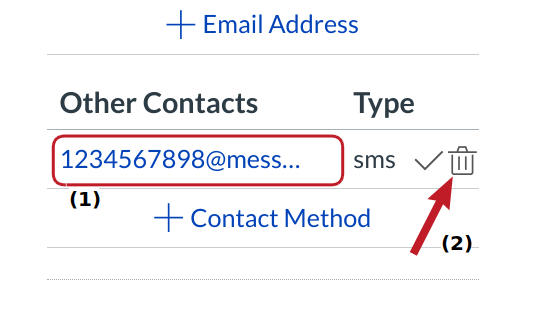
The SMS communication you added will show up under the Ways to Contact sidebar under Other Contacts [1]. To delete the SMS communication, click the Trash icon [2].
Open Notifications
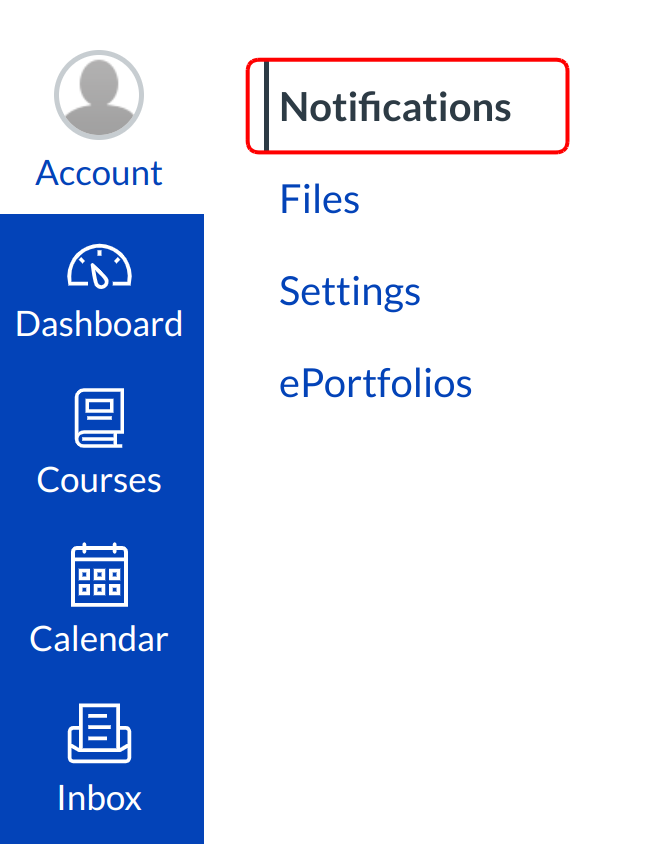
Click the Notifications link.
Set Announcement Notification Preference
Hover over the Announcement cell underneath the Cell Number column. Set the notification preference by clicking on the appropriate icon.