How do I add an external (RSS) feed to my Announcement?
You can add an external (RSS) feed to your announcements for users to read. RSS, also known as Rich Site Summary or Really Simple Syndication, is a web feed format that publishes frequently updated information from external websites such as blogs, news headlines, audio, and video. RSS feeds benefit users who want to receive timely updates from favorite websites or to aggregate data from many sites.
Open Announcements
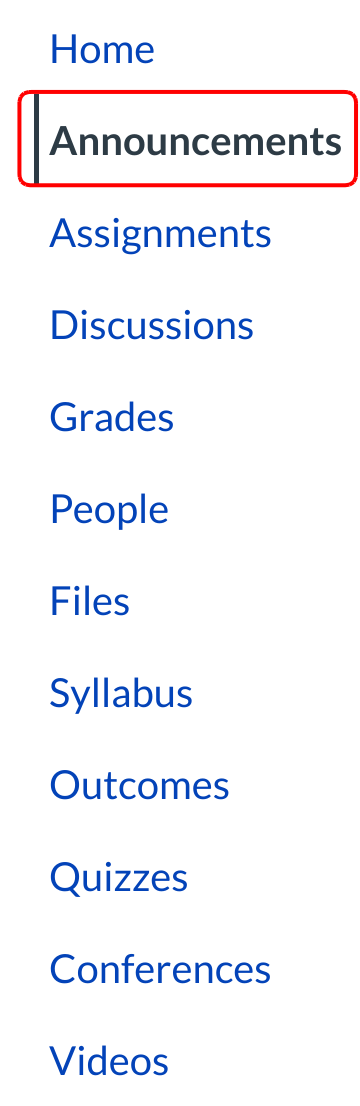
Click the Announcements link.
Locate External Feed Link
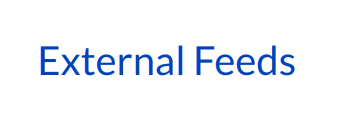
In the sidebar, click the External Feed link to add a feed from another website or blog (via Tumblr, Blogger, and/or Wordpress) to the Announcement stream.
Add a New Feed
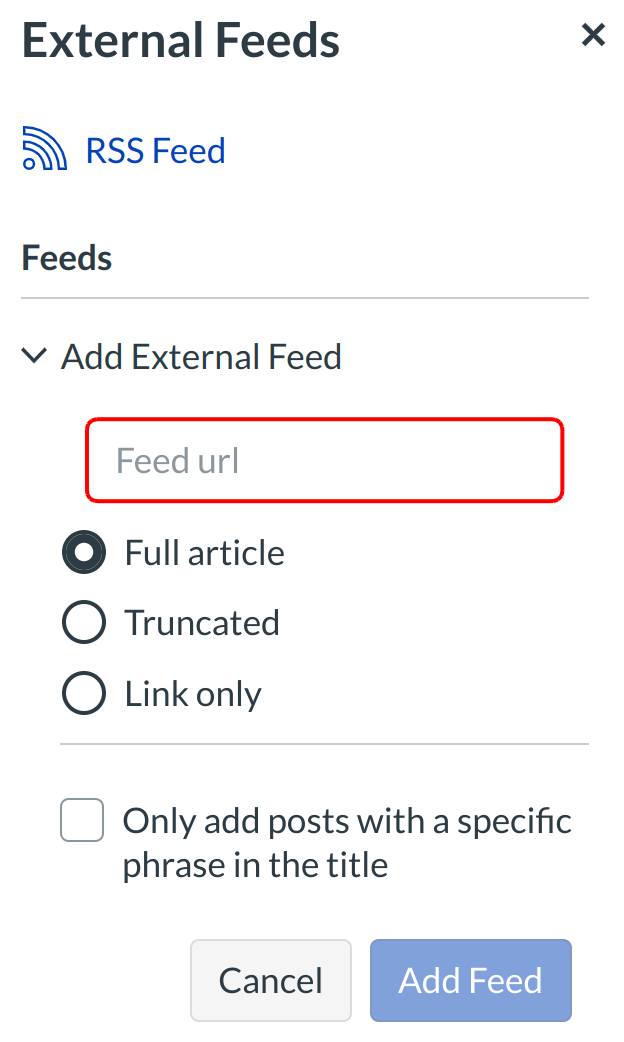
Paste the feed URL into the feed URL field. All new entries from that RSS feed will be added to Announcements.
Set Content to Post
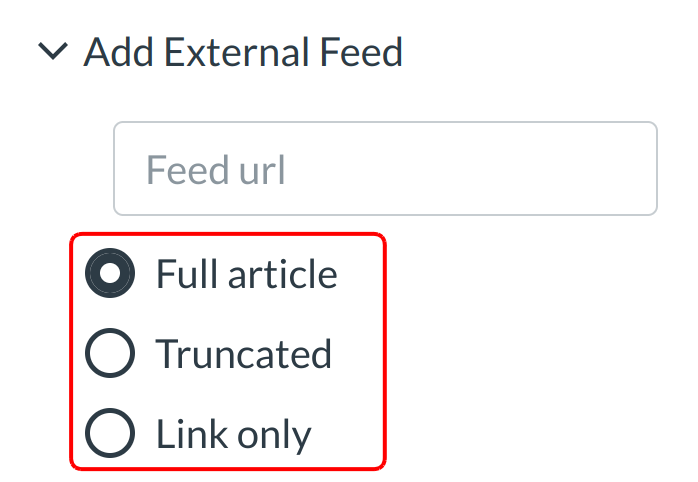
Select what type of content you would like to post by selecting an option from the Add External Feed drop-down menu.
Add a New Feed
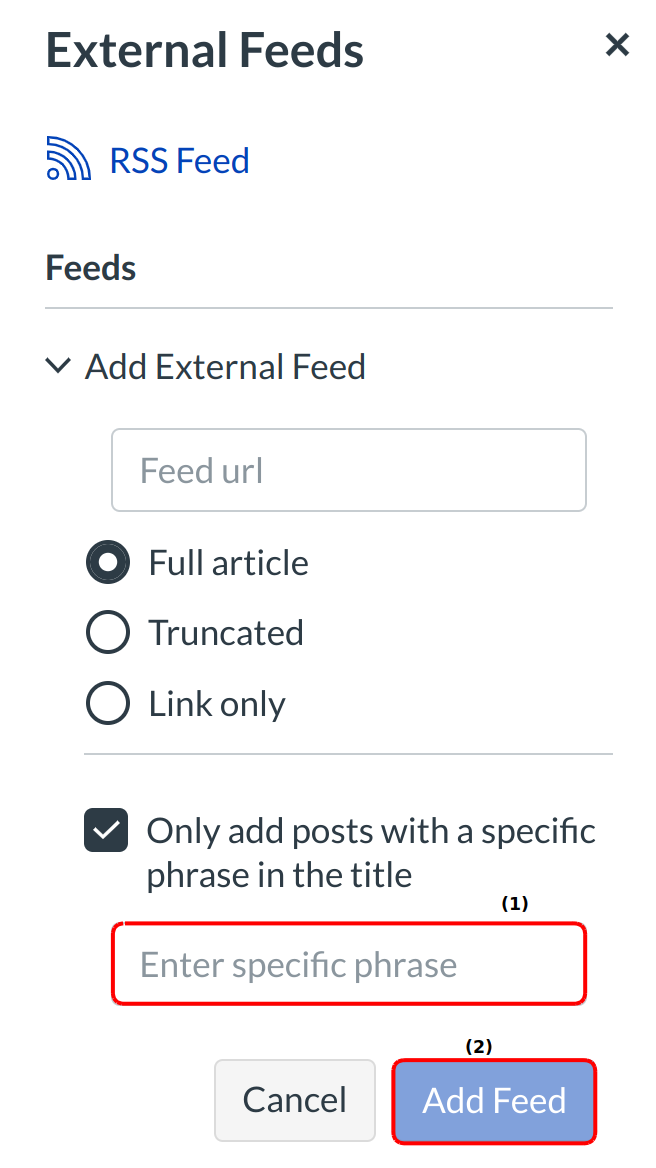
You also have the option of choosing to add only posts with a specific phrase in the title by selecting the Only add posts with a specific phrase in the title checkbox [1]. Indicate which words or phrases you want posts from by typing in the text box below the checkbox . Click the Add Feed button [2].