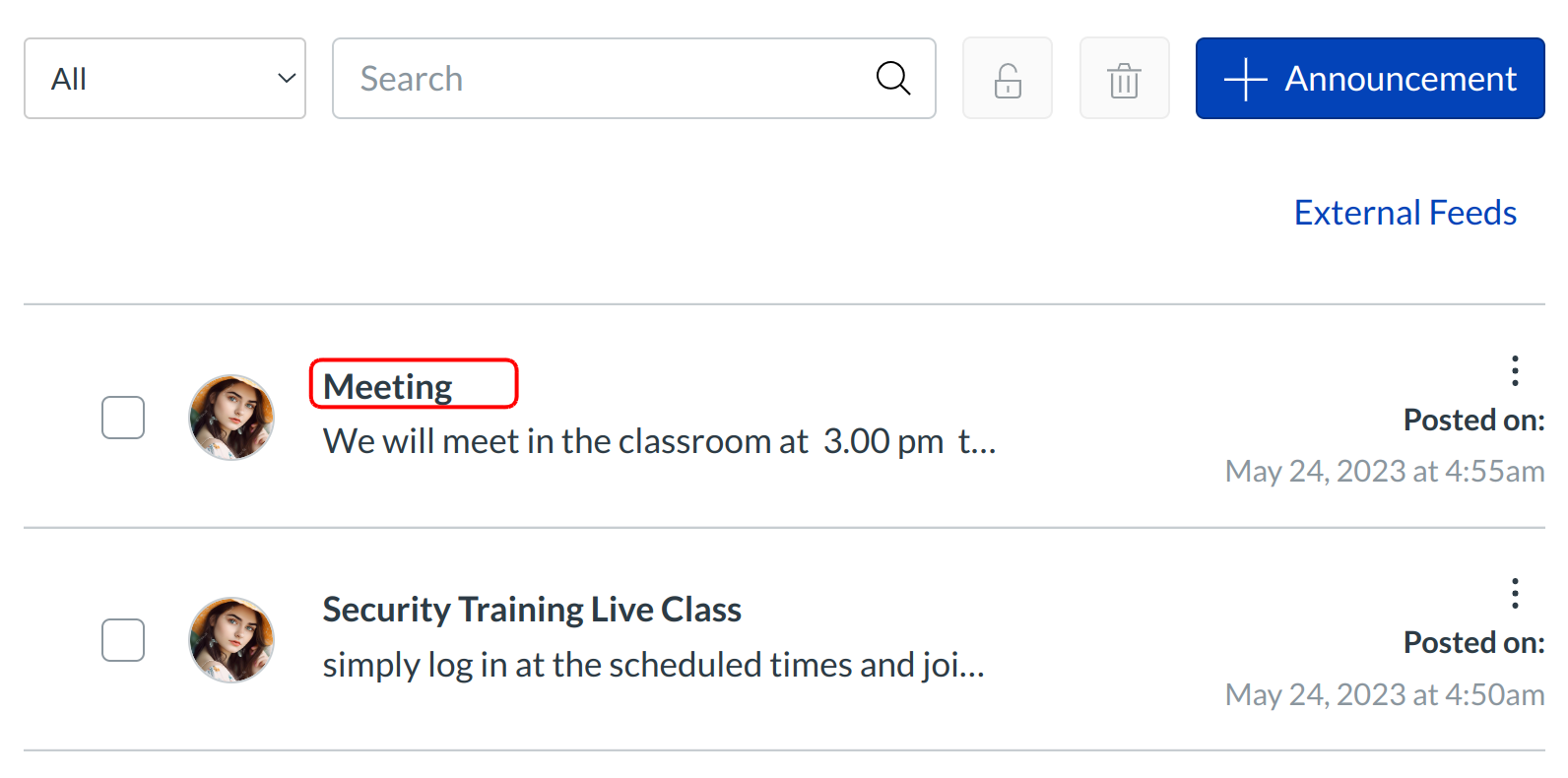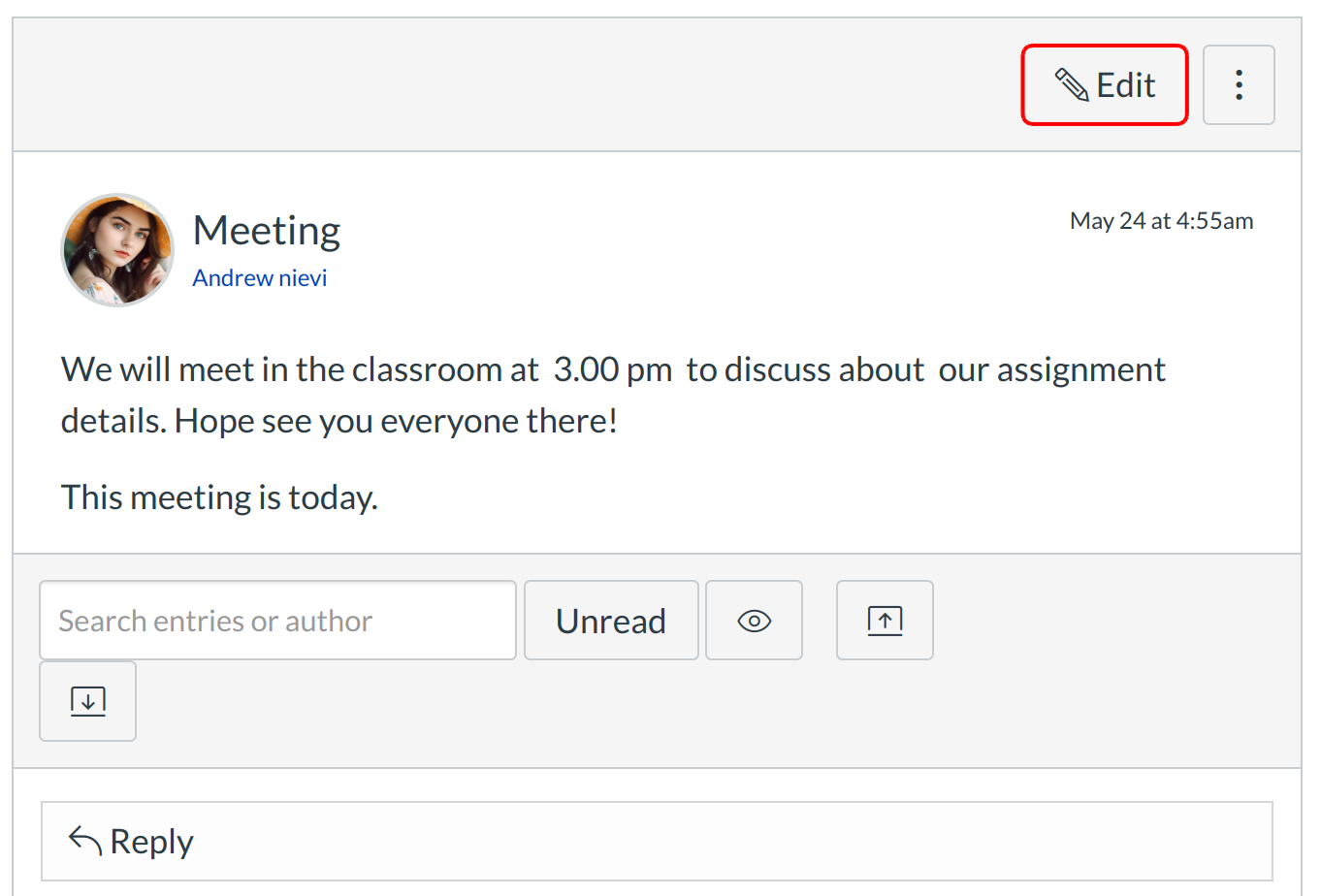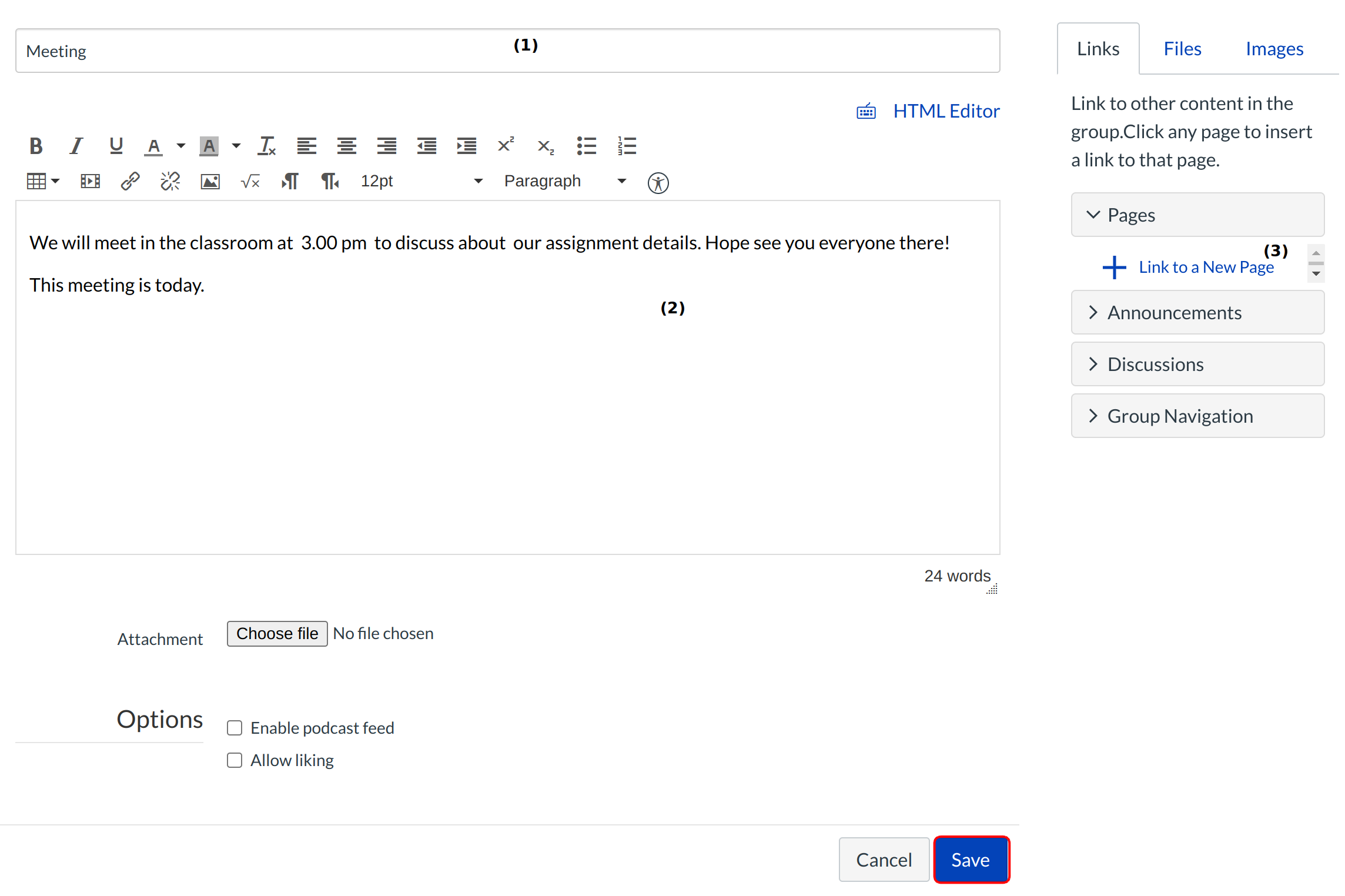How do I edit an Announcement?
Students can only edit announcements within a group.
Choose Group
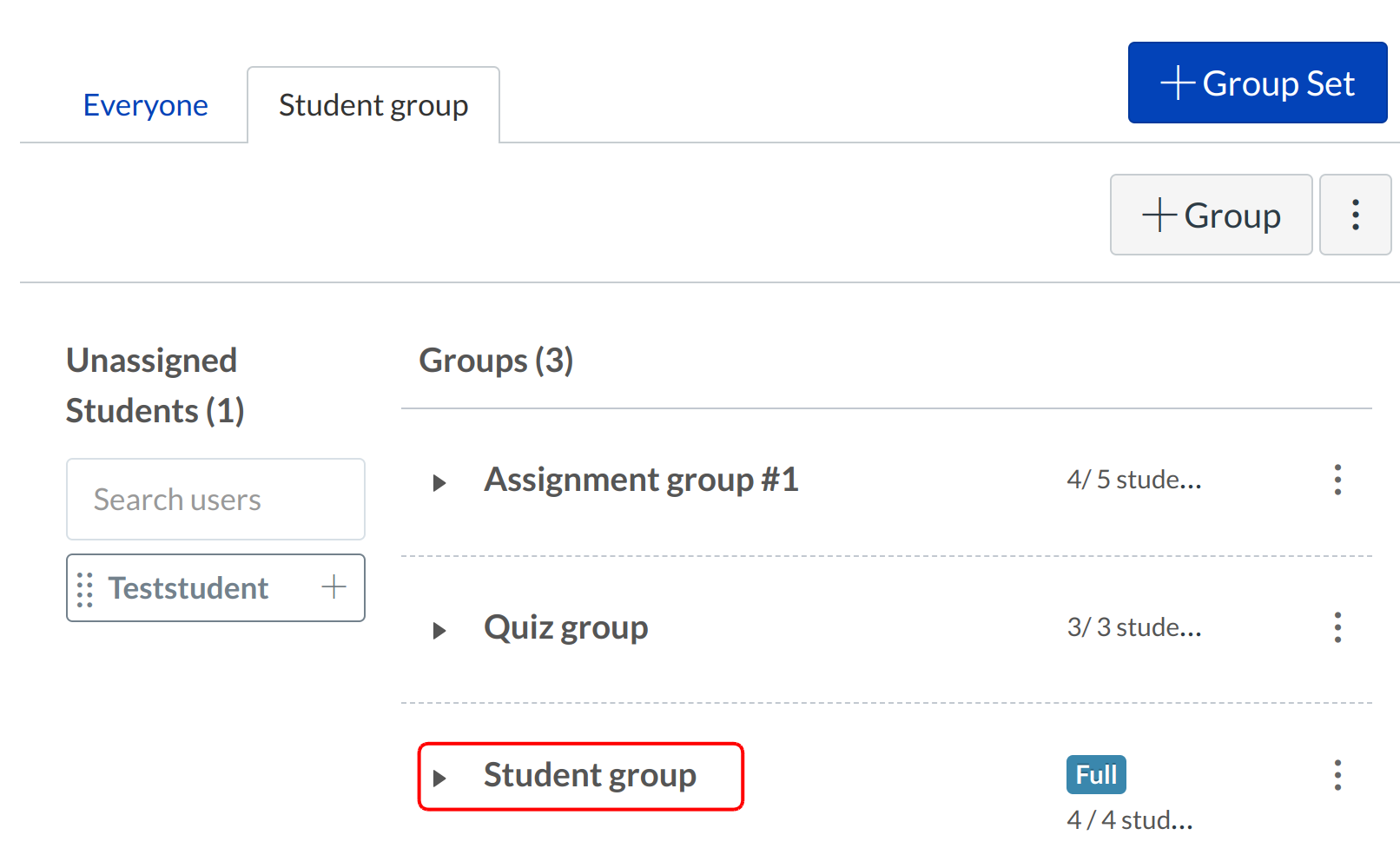
Click on the Group you want to post an announcement.
Open announcements
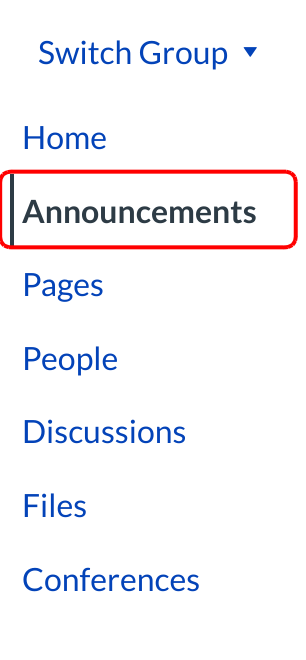
Click the Announcement link.
View Announcement Page
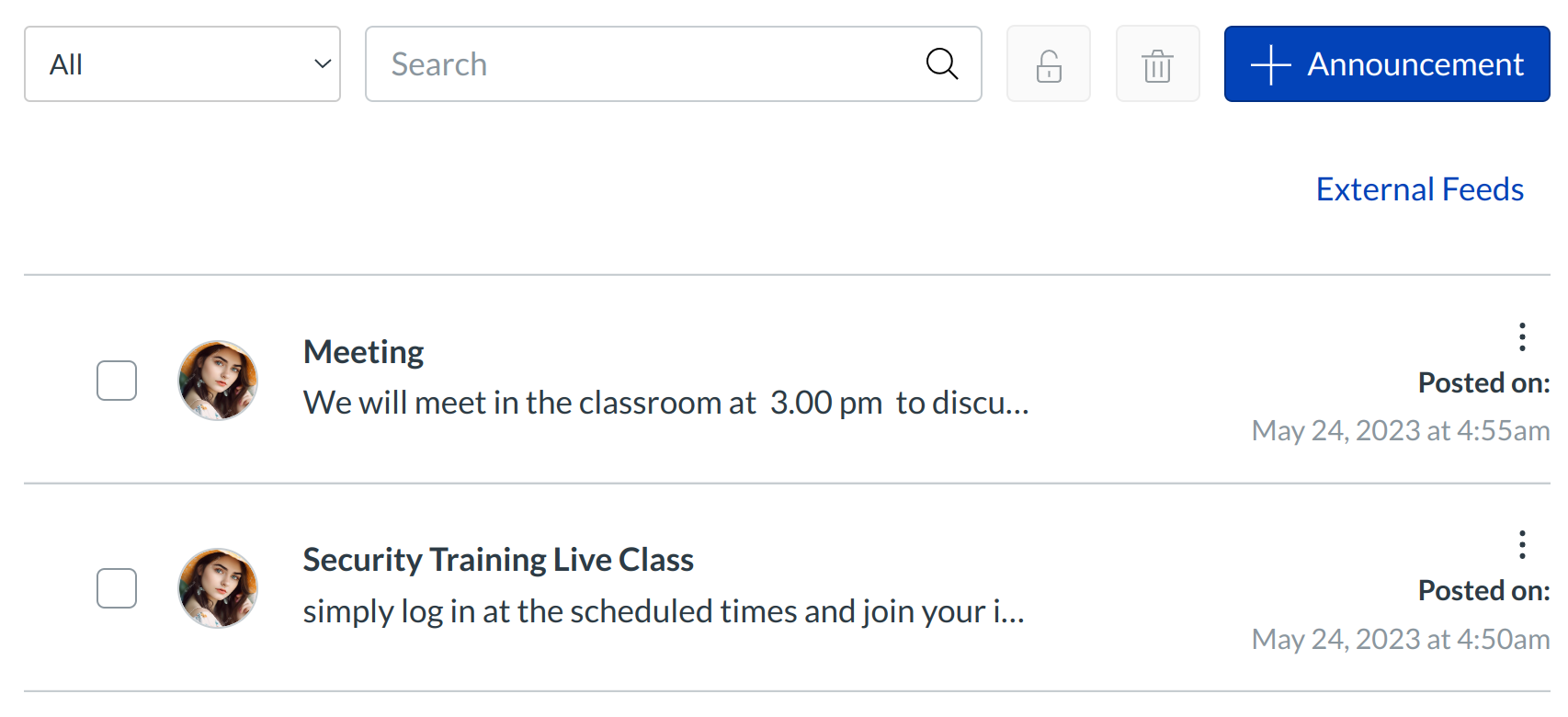
After clicking on the Announcement link, you will be directed to the Announcement page where all the Announcements for the group are located.
Update Announcement
Edit the Announcement. You can can edit the title [1], write a different message [2], add content [3], and when you are finished editing, click the Save button.