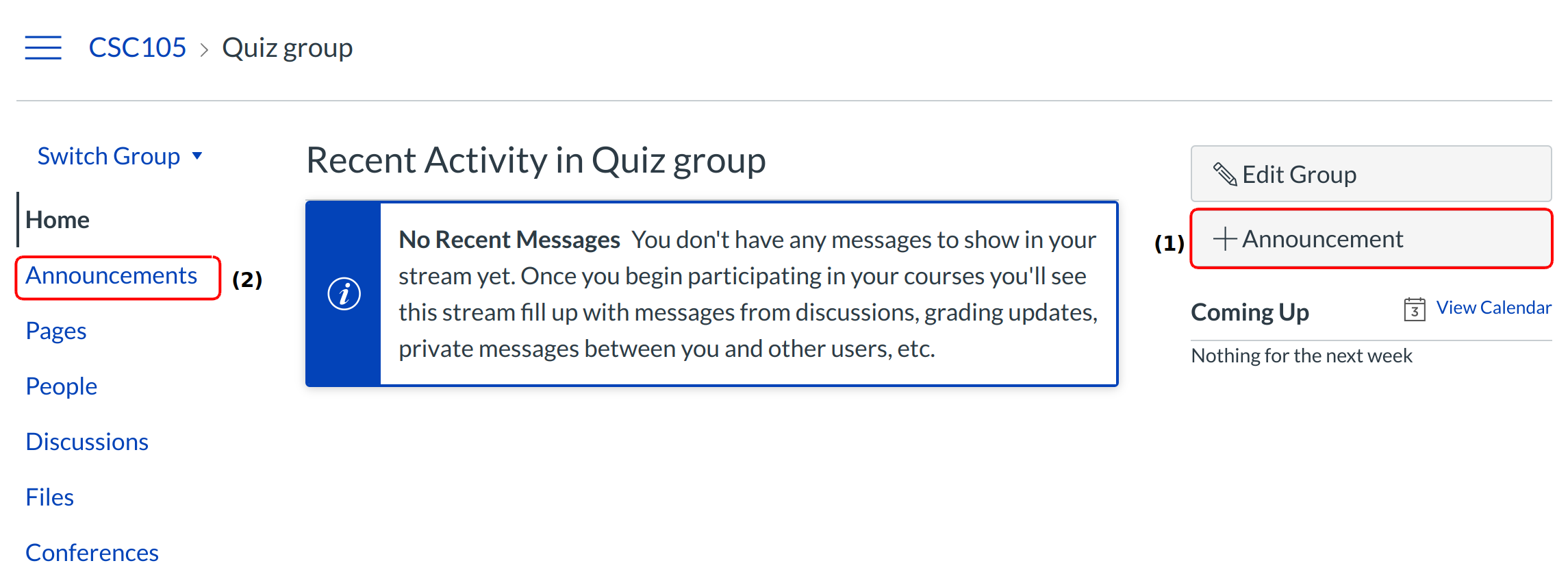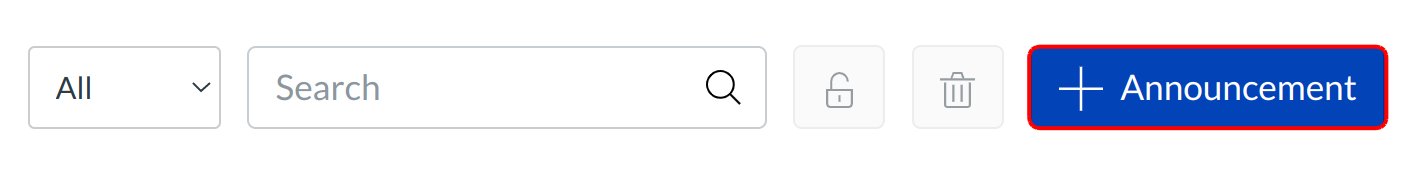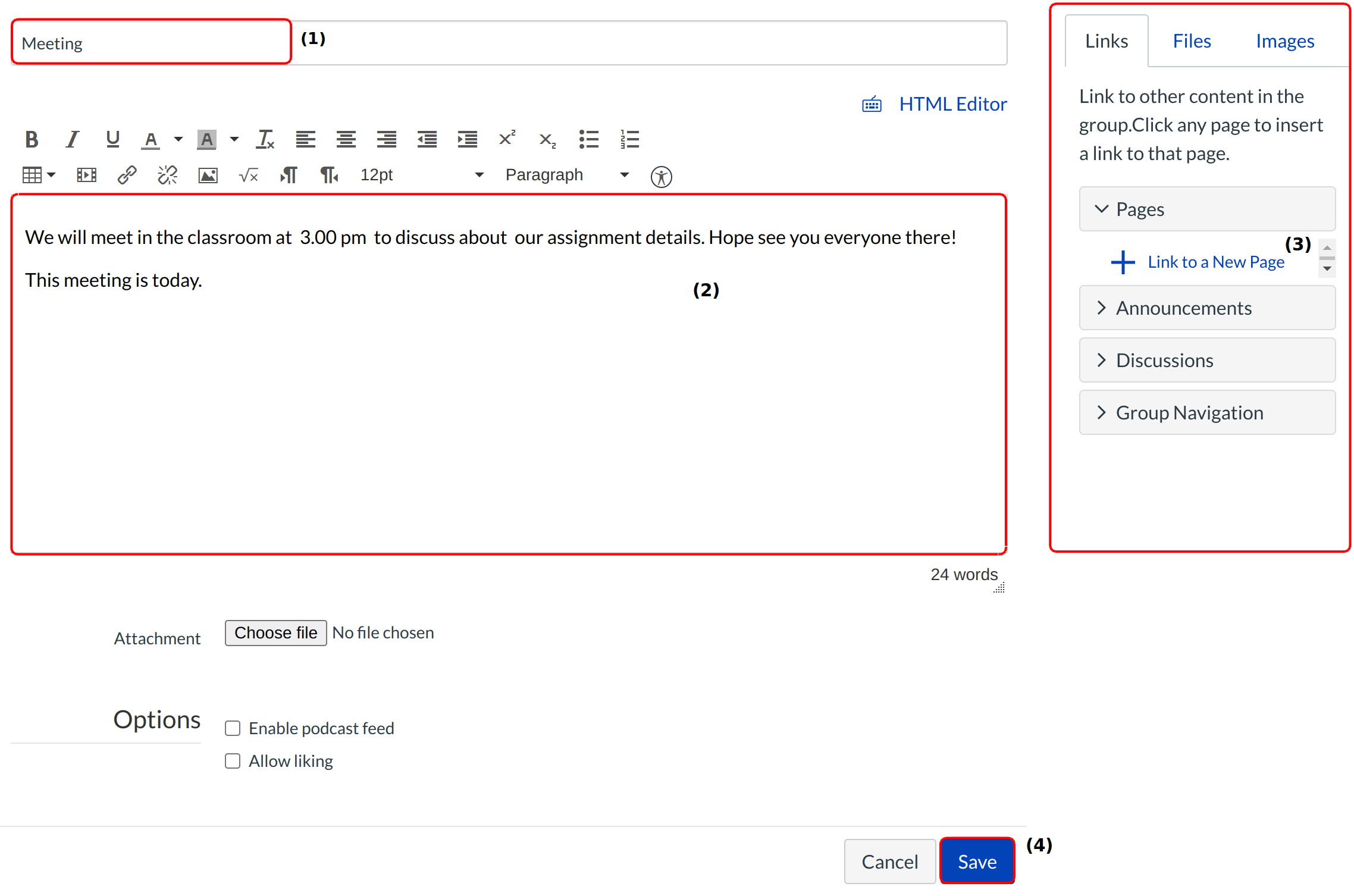How do I make an Announcement?
Students can only make announcements within a group.
Choose Group
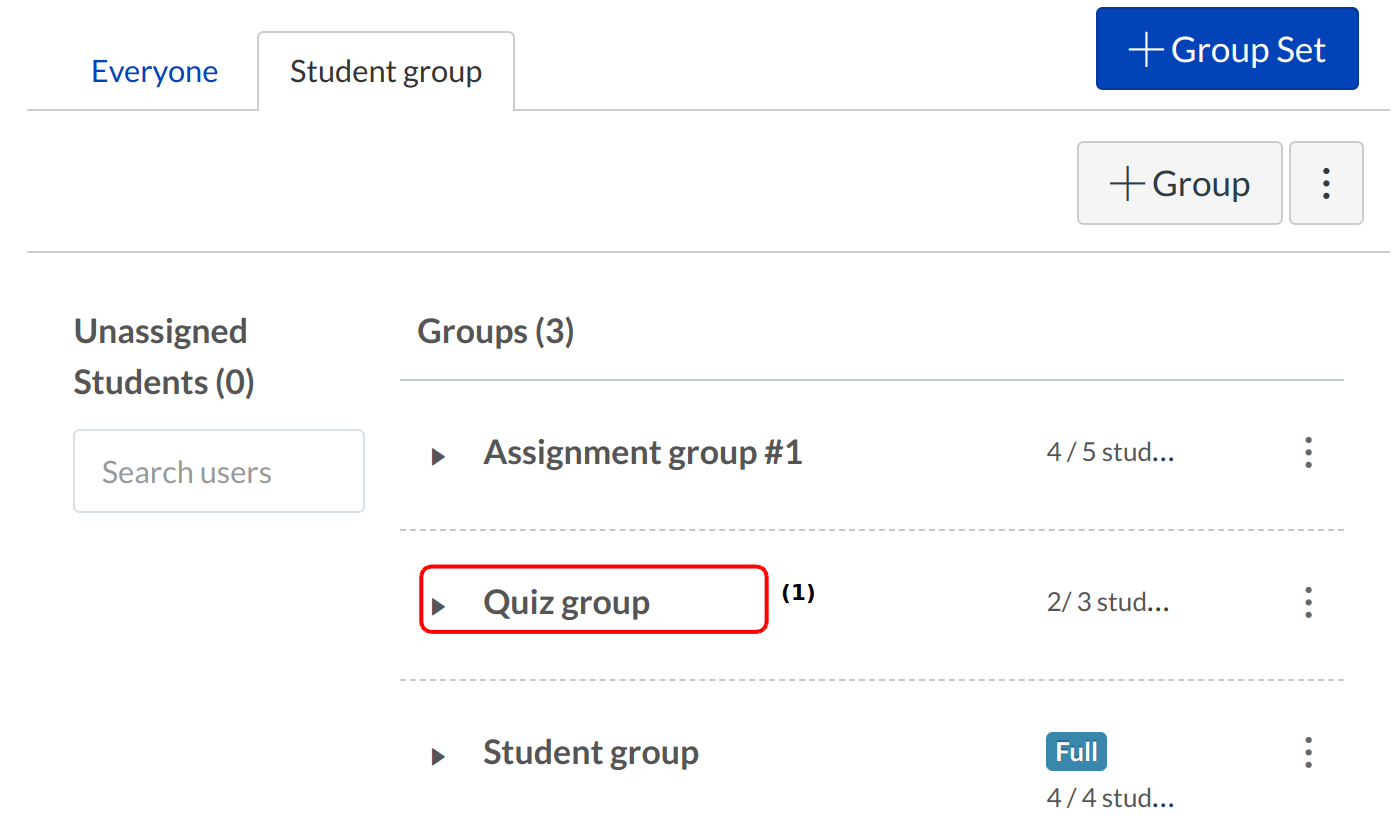
Find the course you want to make an Announcement in by hovering over the Courses & Groups [1] link. Click on the Group [2] you want to post an announcement.
View Home Page
When you are viewing the Home page, you will see two ways to create an Announcement. The first way to is simply click on the New Announcement Link [1] next to the Plus icon and you will be able to make a new Announcement. The next way is to click on the Announcements link [2].
Open Announcements Link
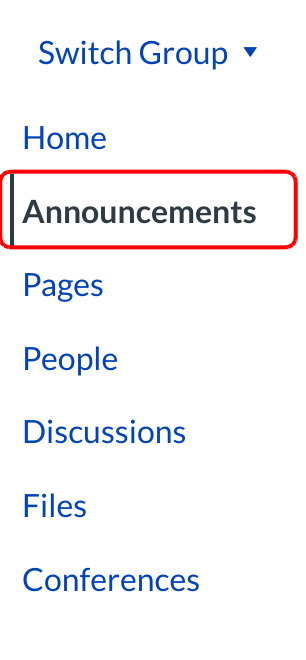
Click the Announcements link.
View Announcement Page
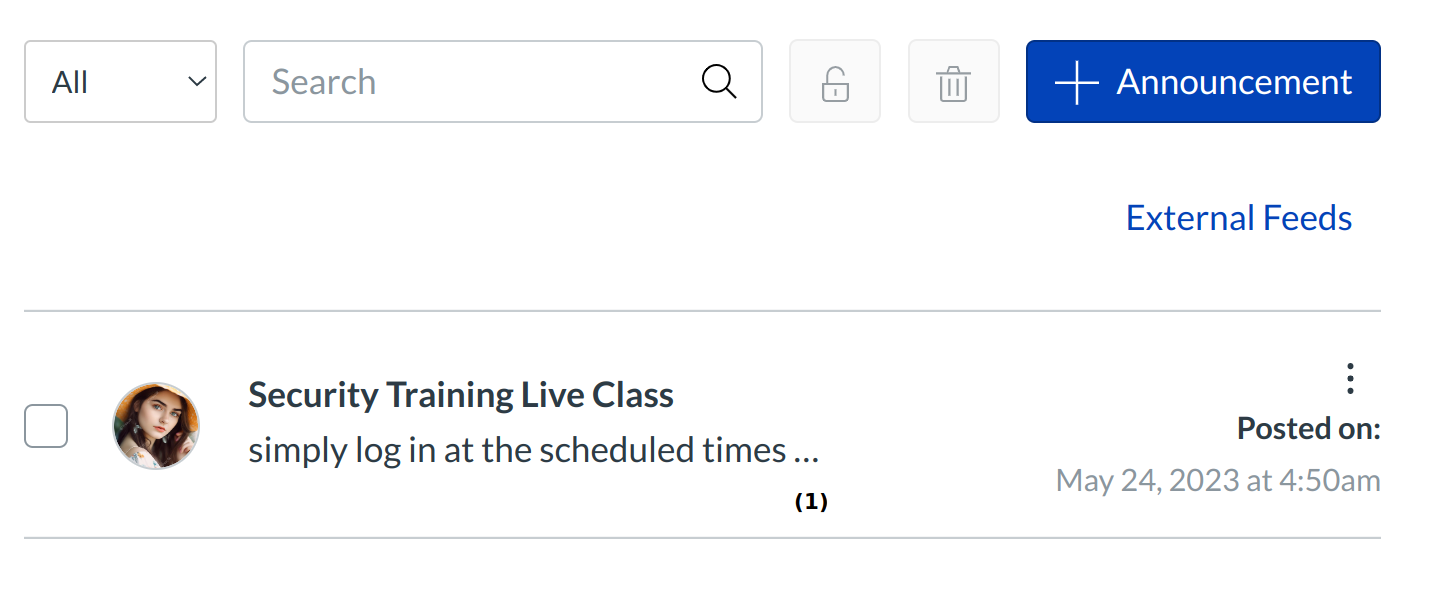
After clicking on the Announcement link, you will be directed to the Announcement page where all the Announcements for the group are located.
Make Announcement
Creating an Announcement is similar to creating a Discussion. Here you can add a title [1], write a message [2], or add information from the Content Selector [3].
Tap the Save button [4] to save the changes.
View Announcement
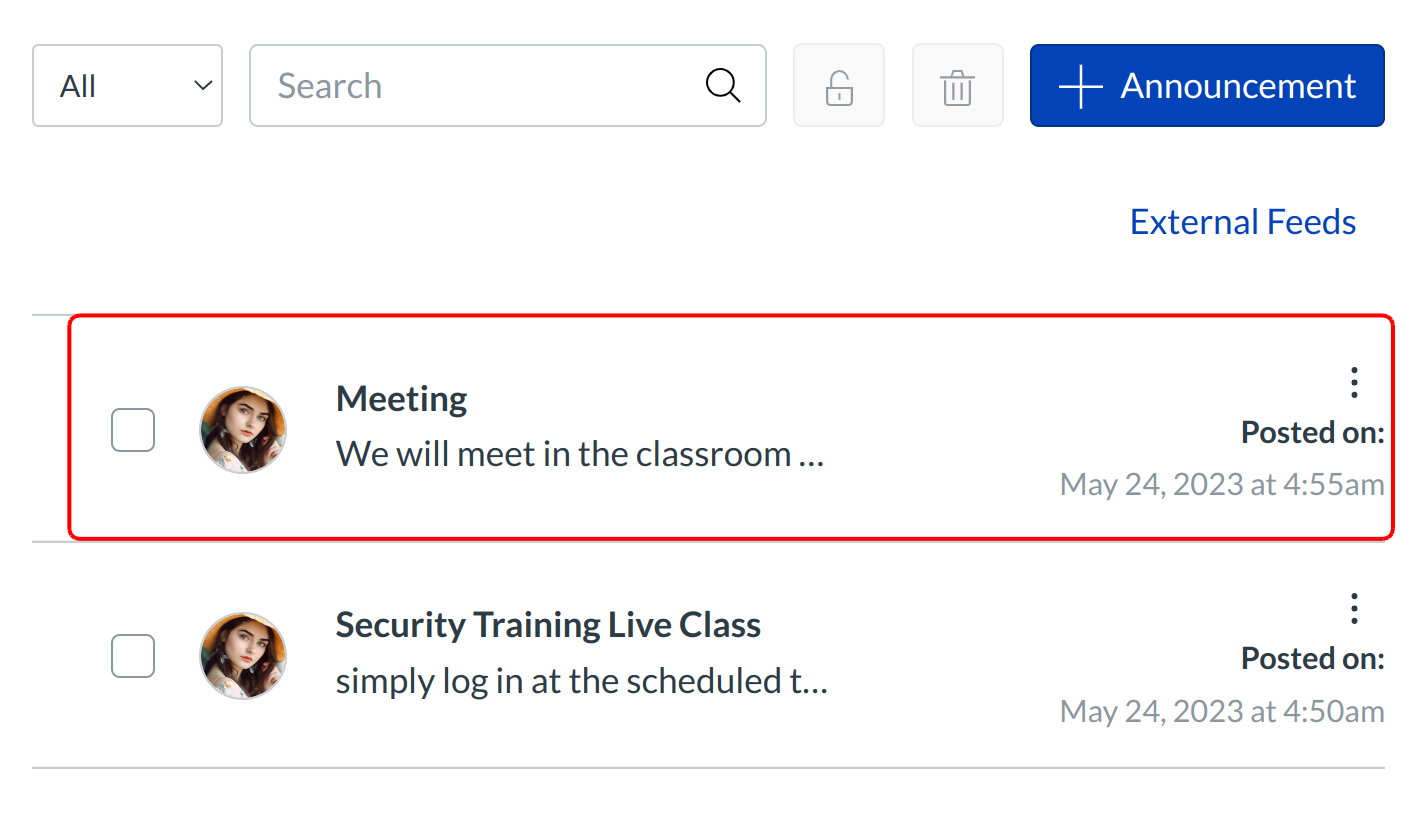
Once you add the announcement, it will show up on the announcements page.