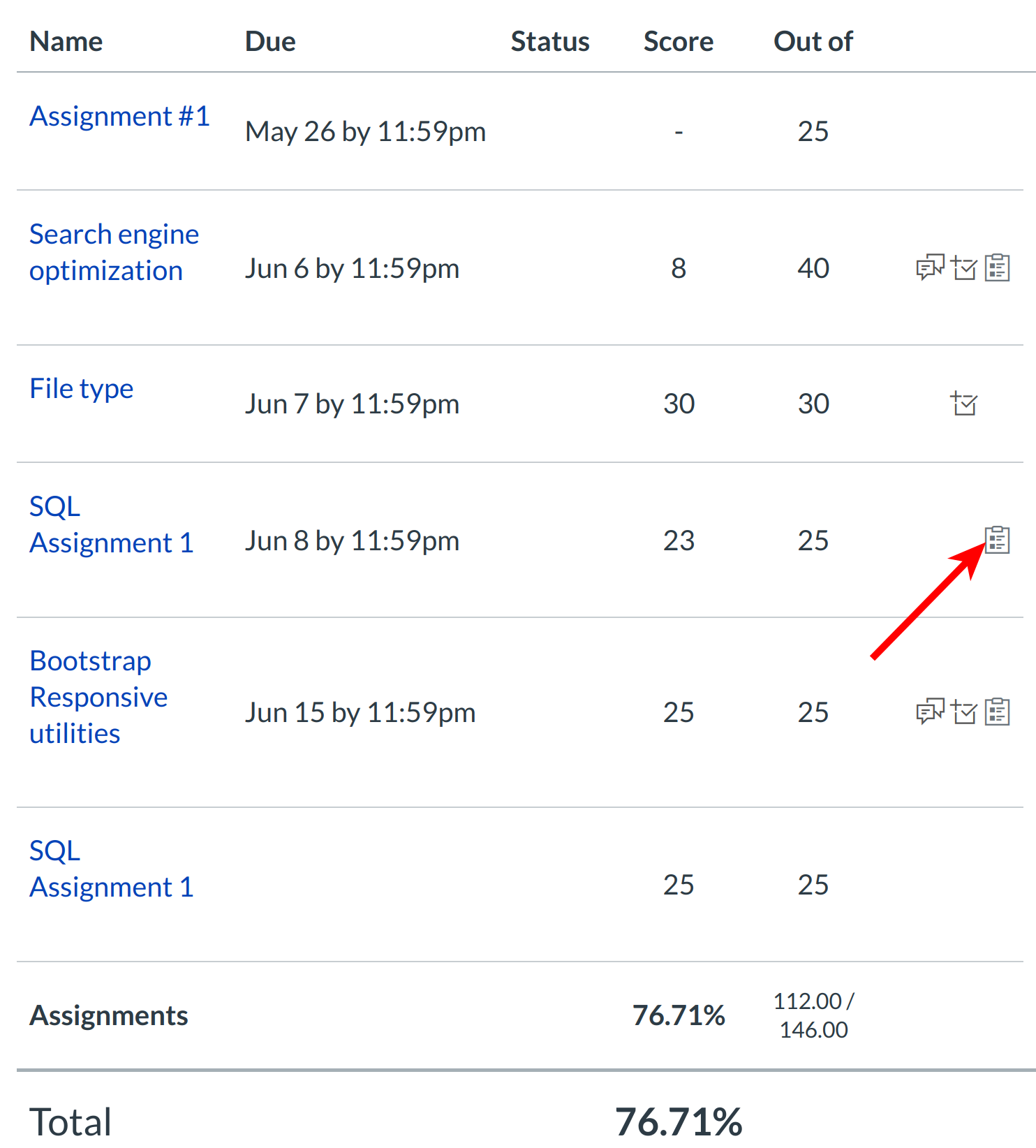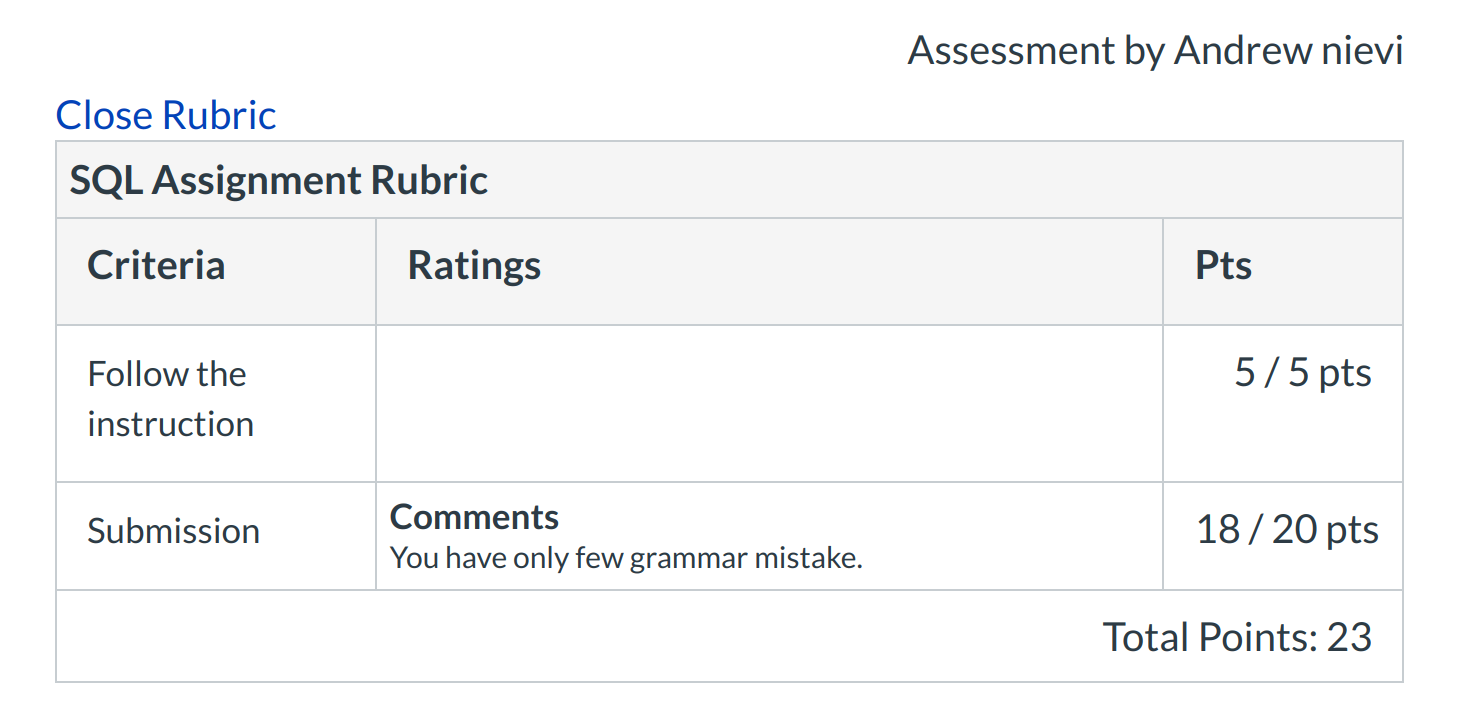How do I view Rubric results for my Assignment?
You can view your rubric results for your assignment on the Grades page or directly within your assignment.
Open Grades from Course Navigation
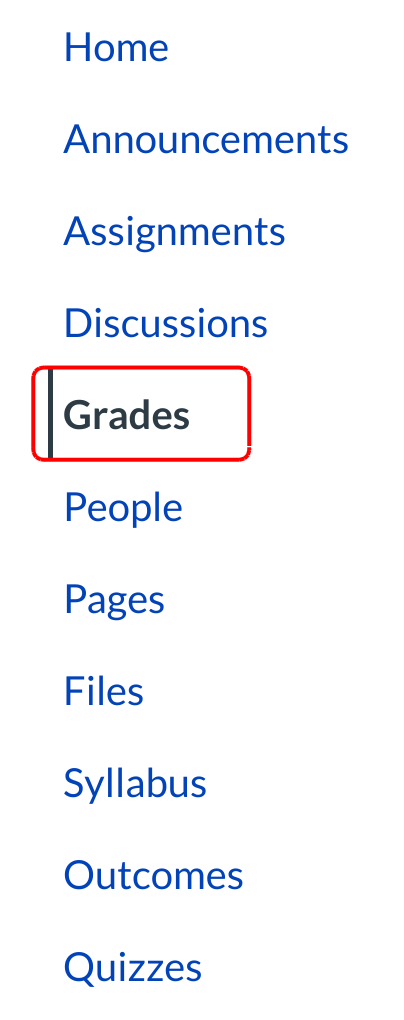
Click the Grades link.
View Assignments
If an assignment has a rubric, the assignment will display the rubric icon. To open the rubric, click the Rubric icon.
Open Assignments
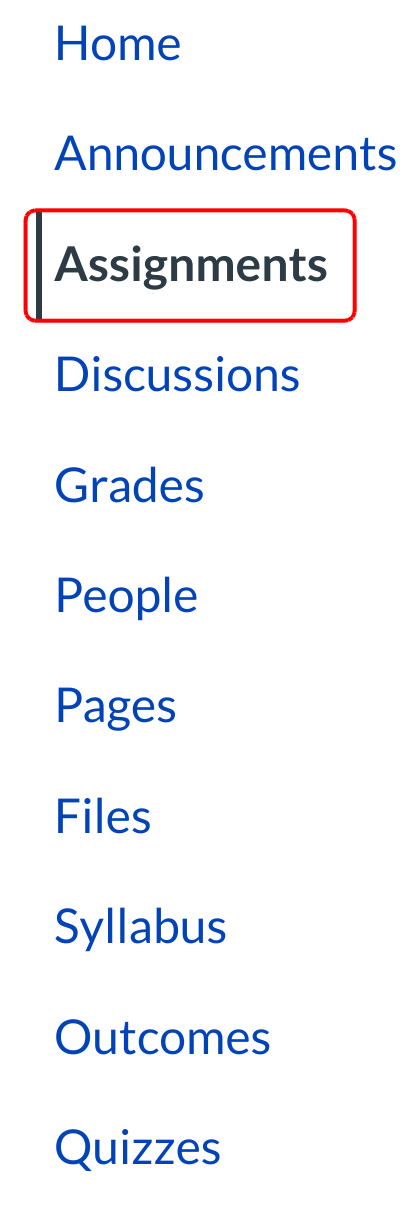
You can also view rubric results directly in your assignment. In course navigation, click the Assignments link.
Open Assignment
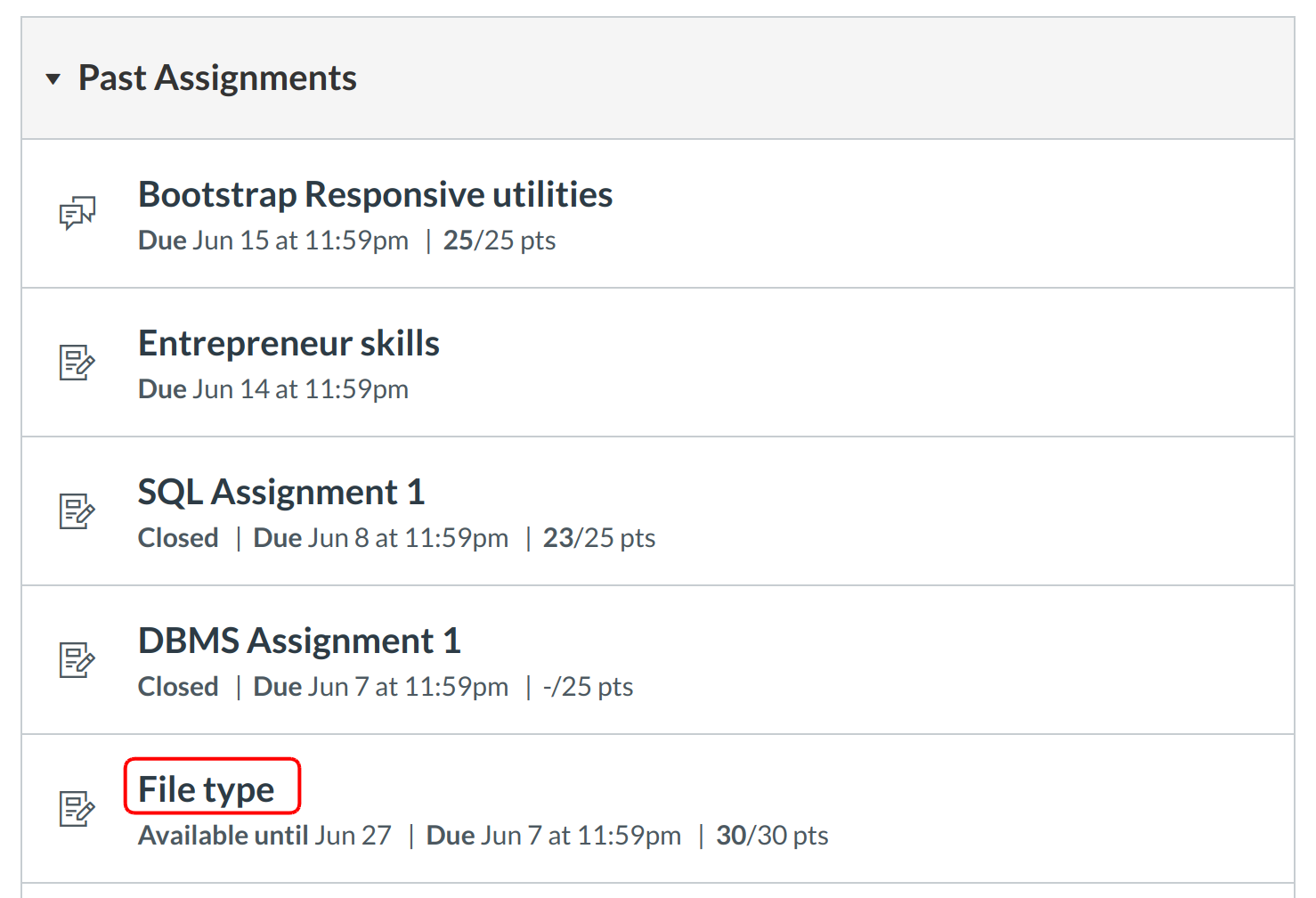
Click the name of the assignment.
View Rubric evaluation
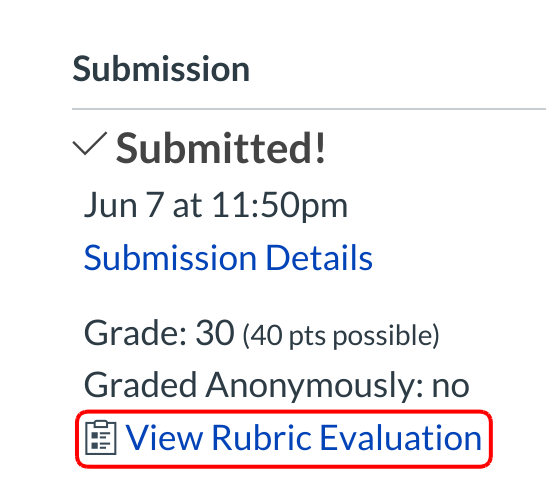
Click the View rubric evaluation link in the side bar.
View Rubric result
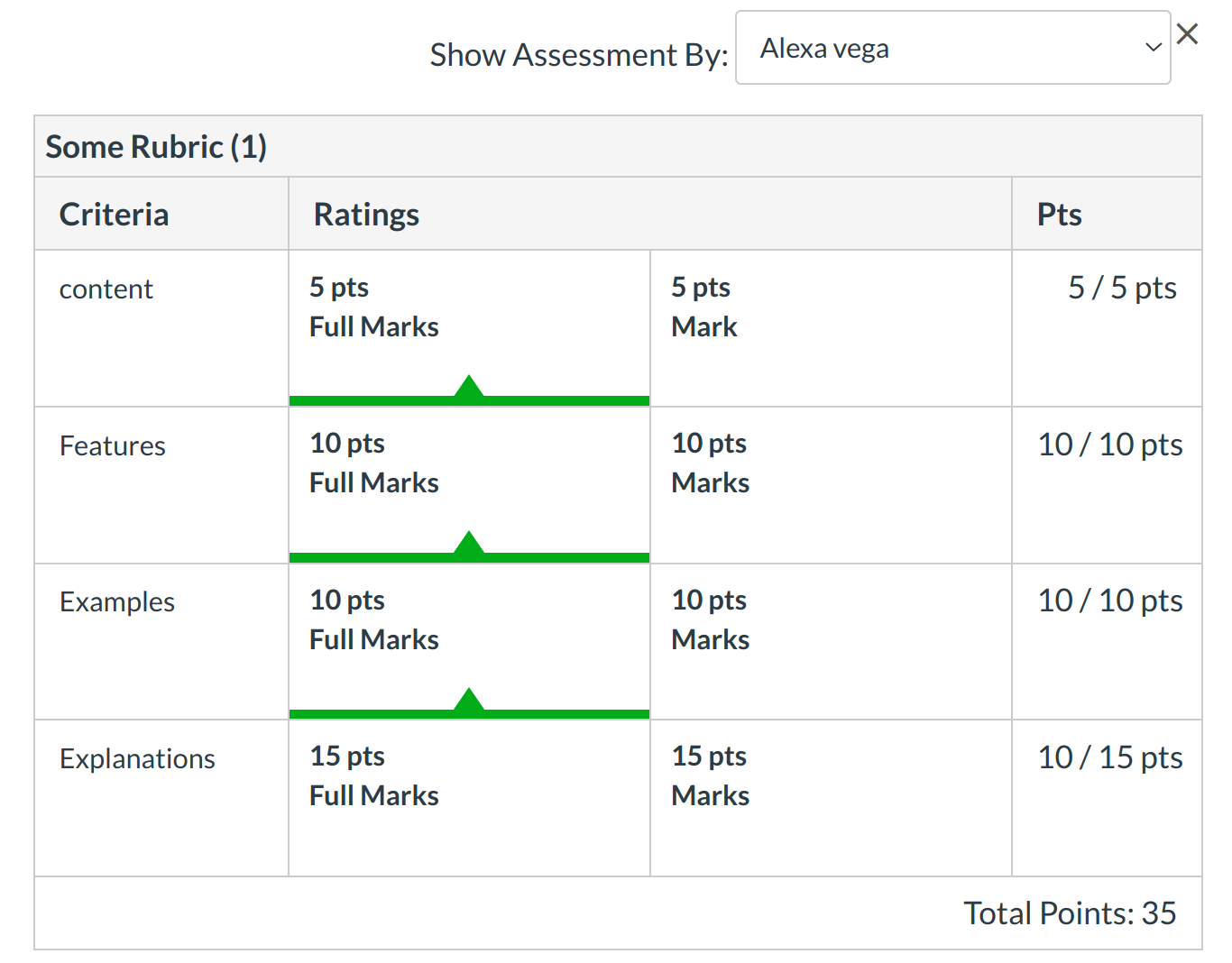
View the rubric results for your assignment.