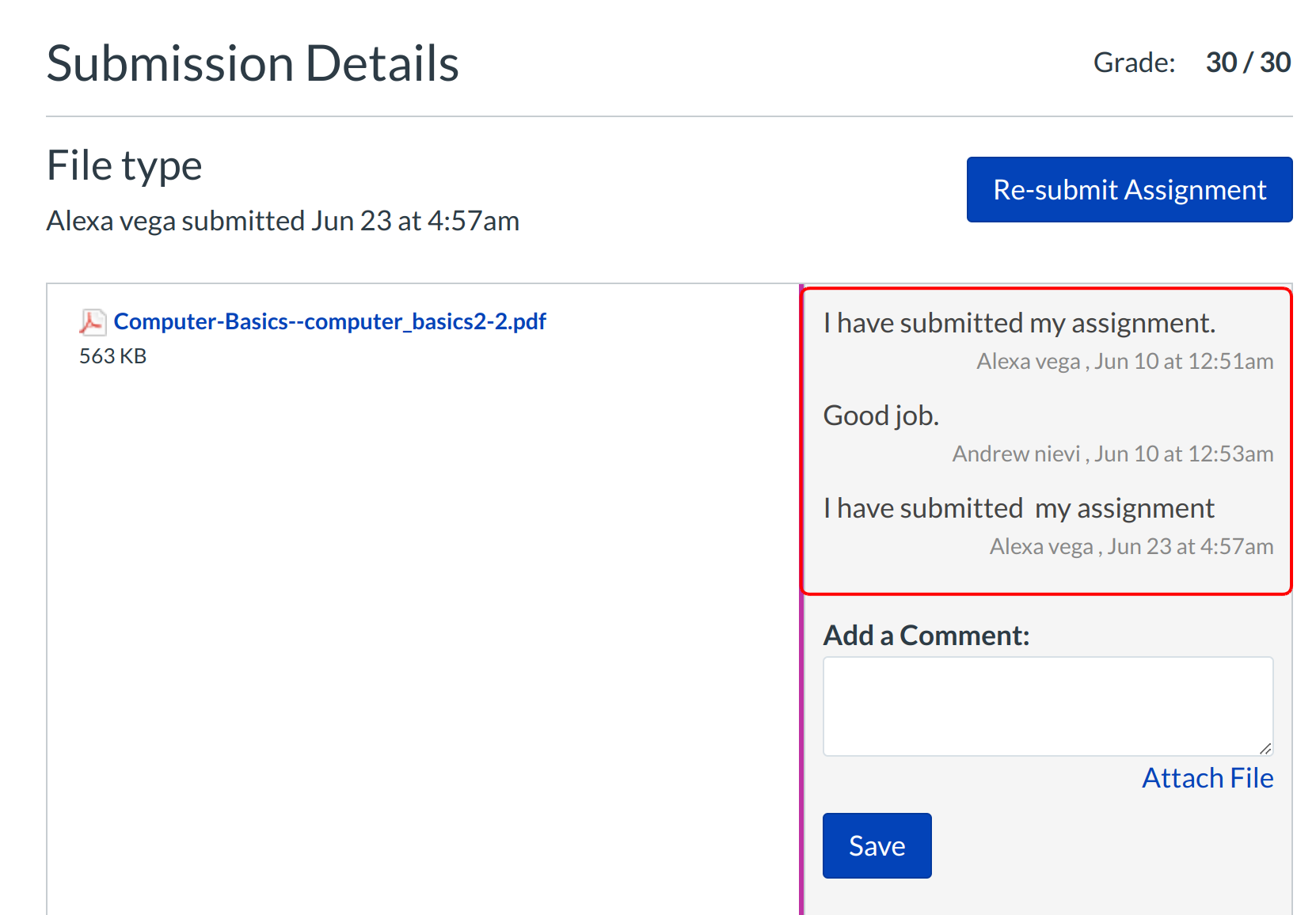How do I view instructor comments?
You can see comments from your instructor by accessing the assignment and viewing the submission details.
Open Grades from Course Navigation
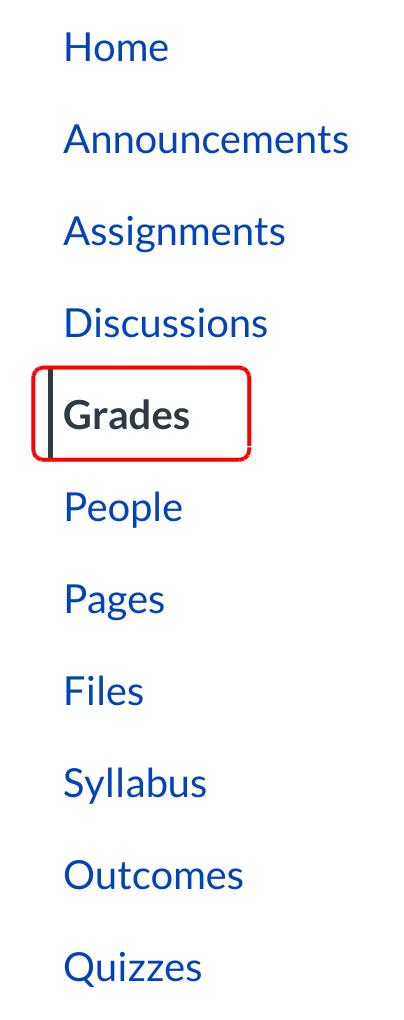
Click the Grades link.
View Assignments
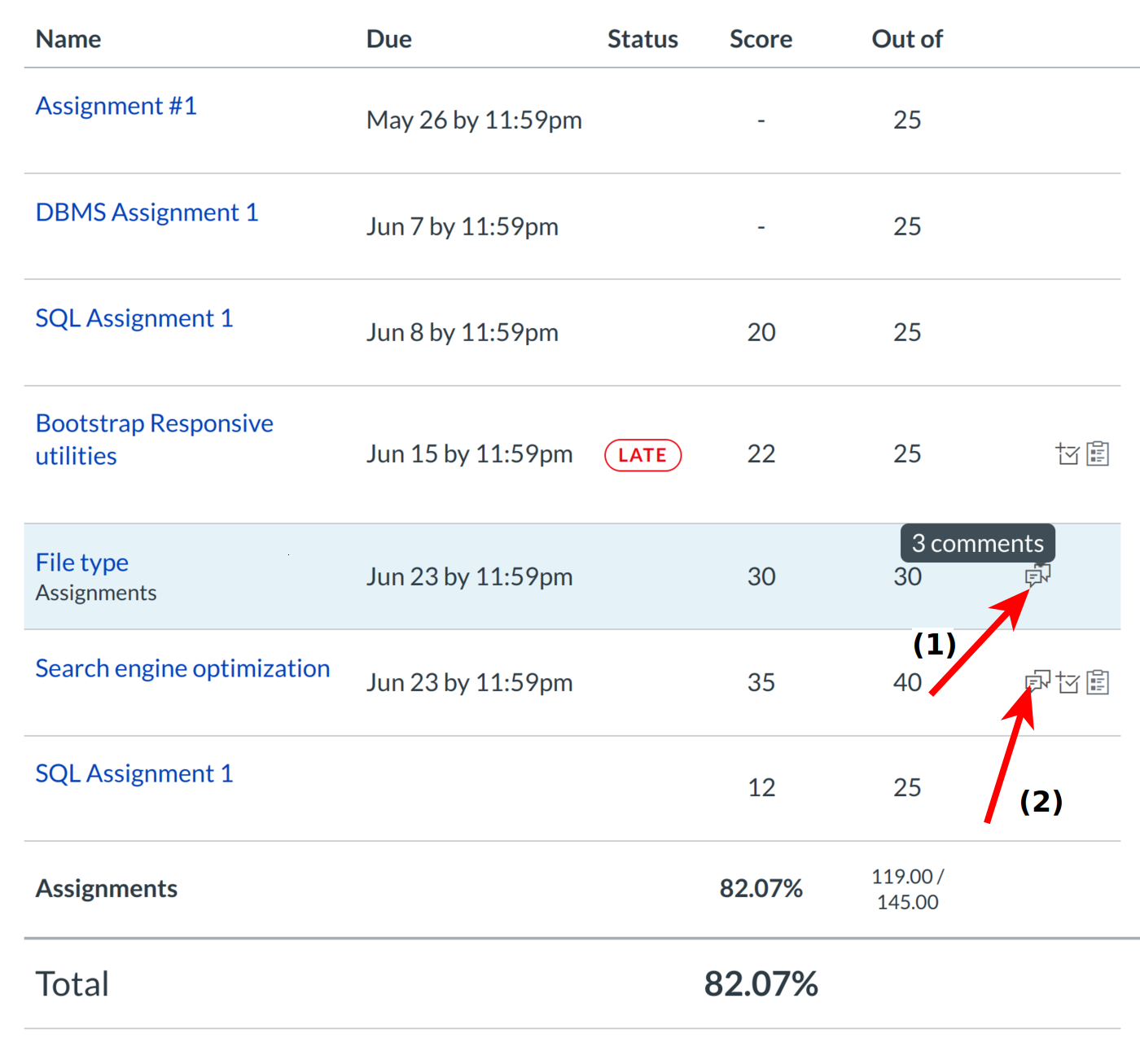
Locate the speech bubble [1] to verify the assignment contains a comment. Hovering over the speech bubble [2] will tell you how many comments there are.
View Assignment Comments
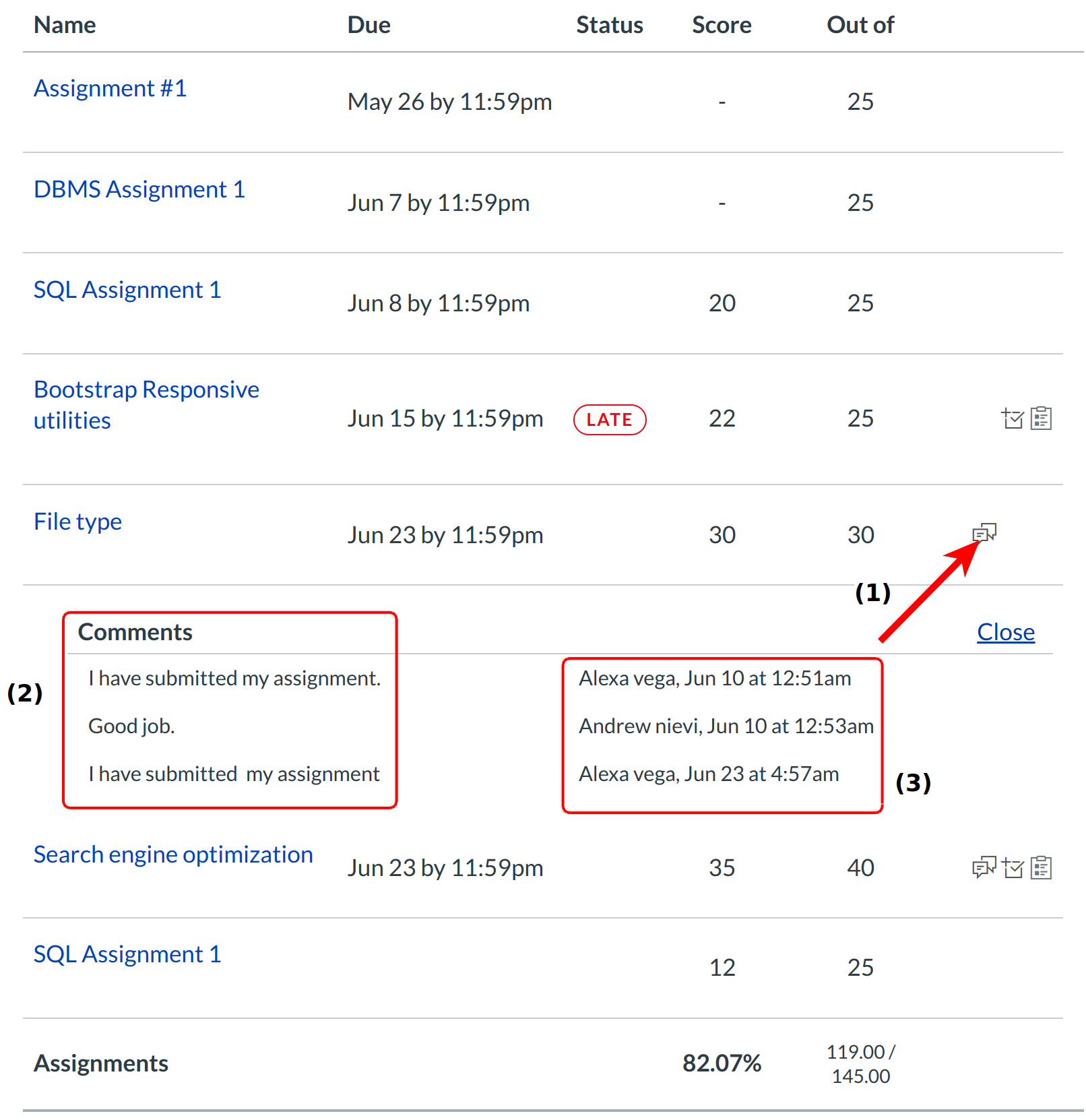
Click the speech bubble [1] to expand the window and view the assignment comments [2]. You can also view the author, date, and time of the comment [3].
View Assignment Details
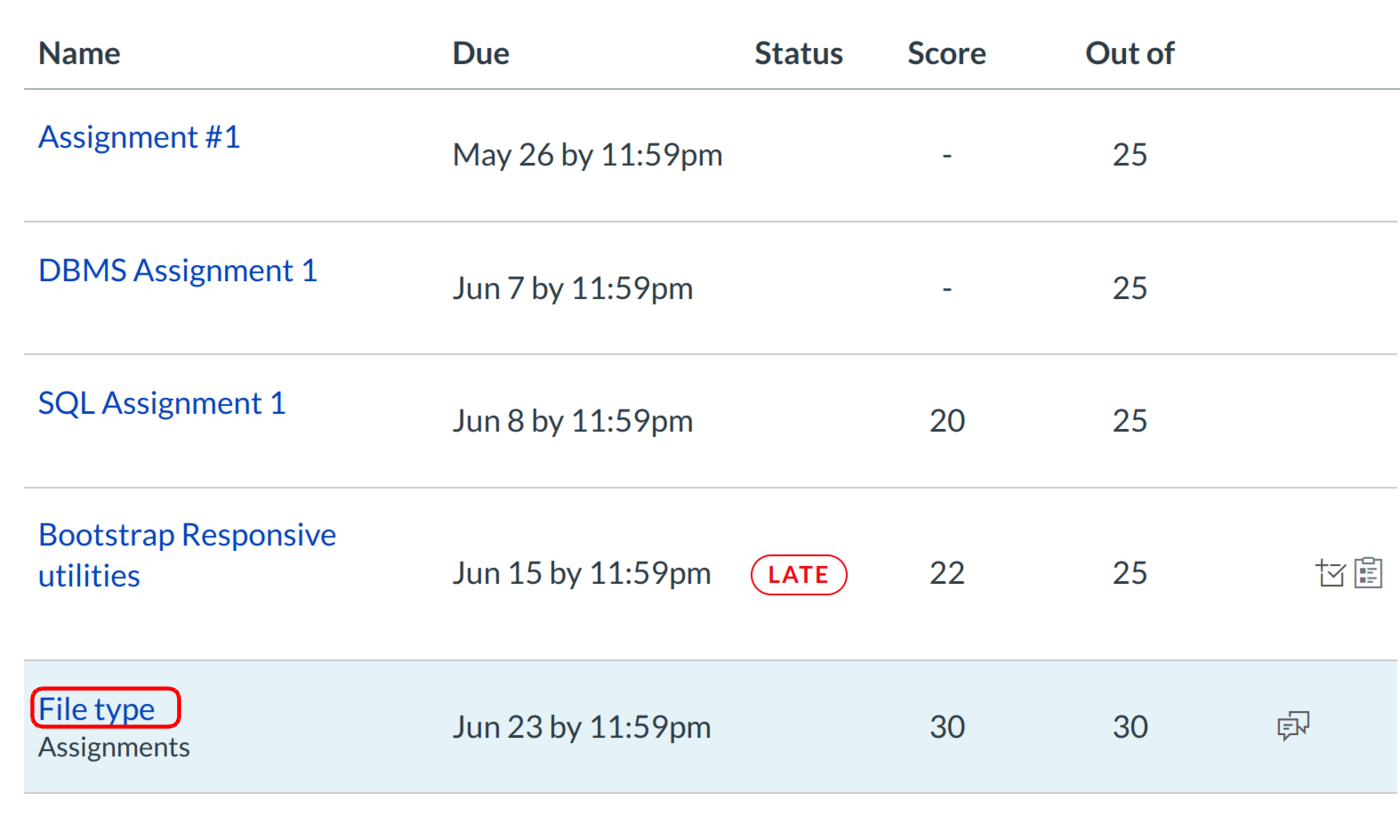
To view the details of an assignment, click the title of the assignment.
View Comments
Comments made on the assignment will appear to the right of the submitted assignment.