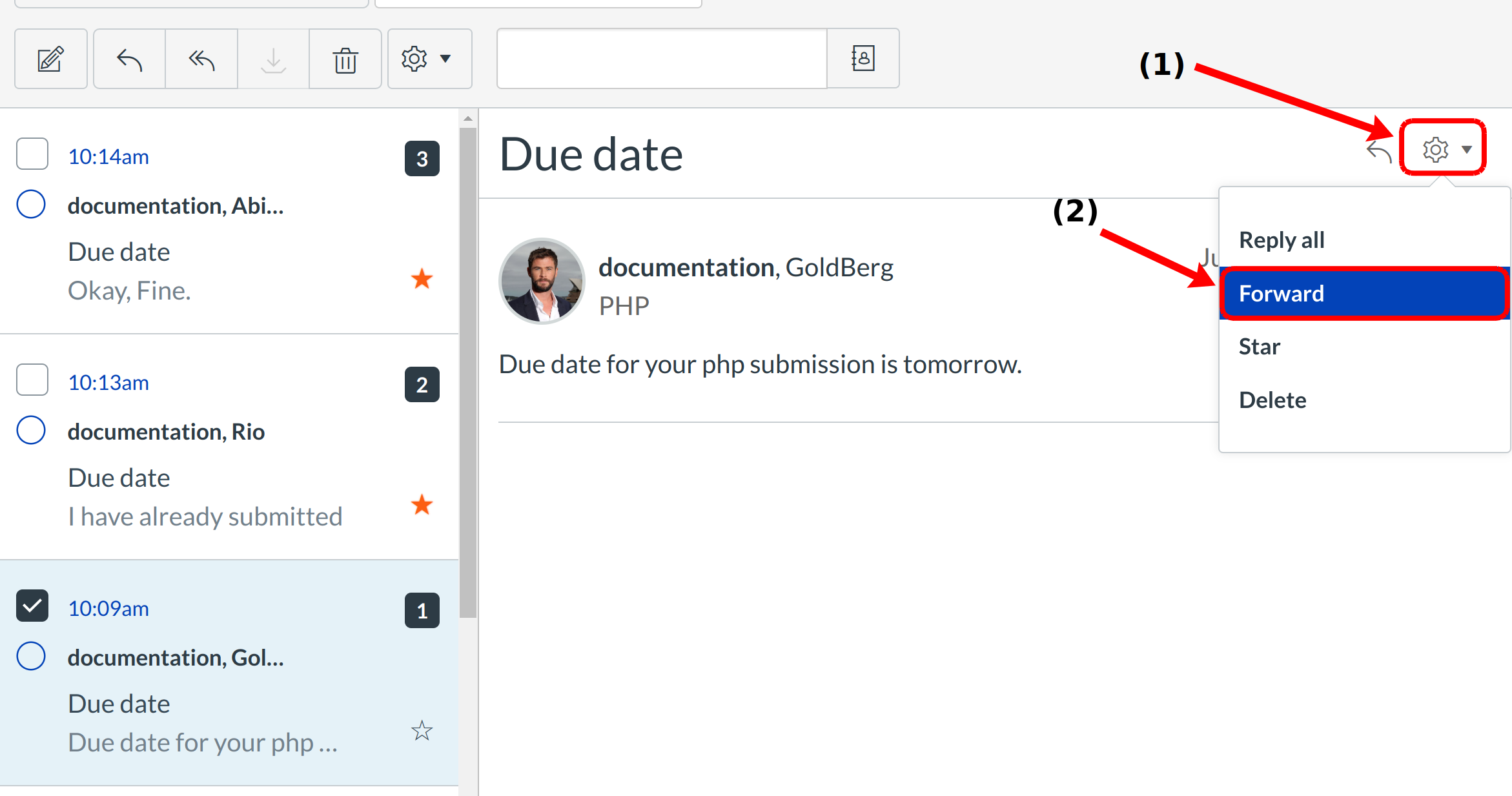How Do I forward message from conversation?
You can forward Conversations to other individuals in your courses.
Open Inbox
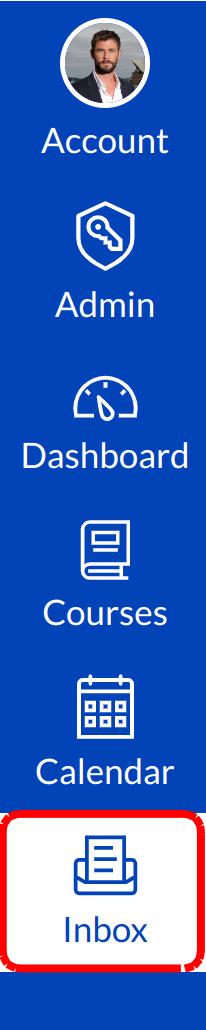
Click the Inbox link.
Select the Conversation
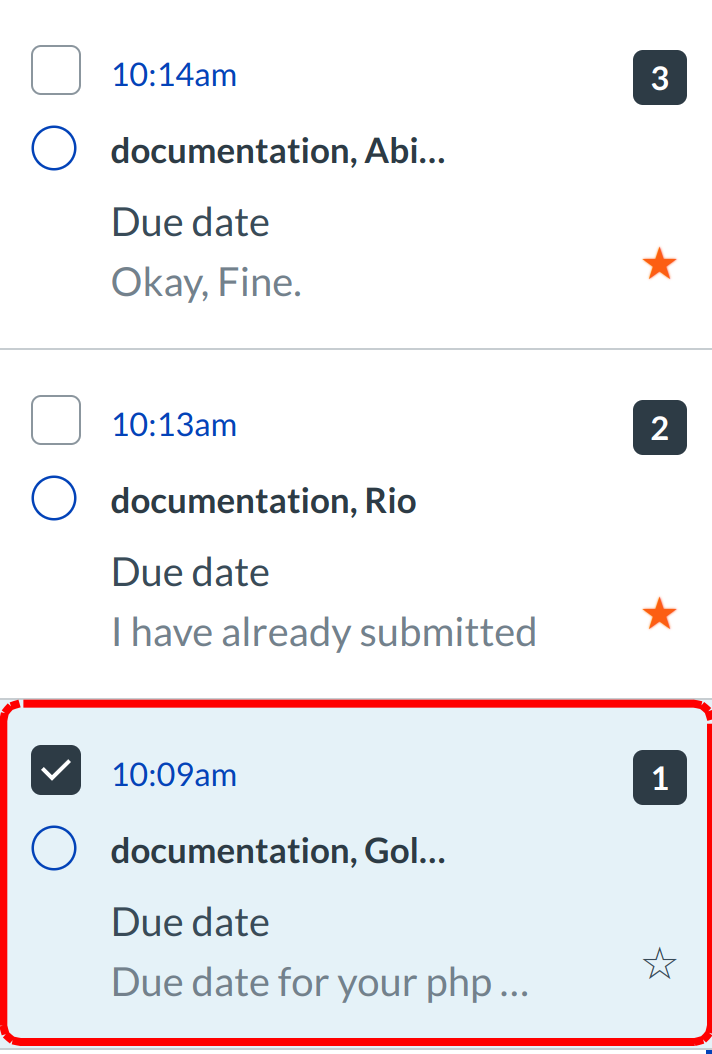
Select the conversation.
Select the Message
Hover over the the settings icon to view more options [1]. Select the Forward option [2].
Note: You can only forward one message at a time.
View compose window
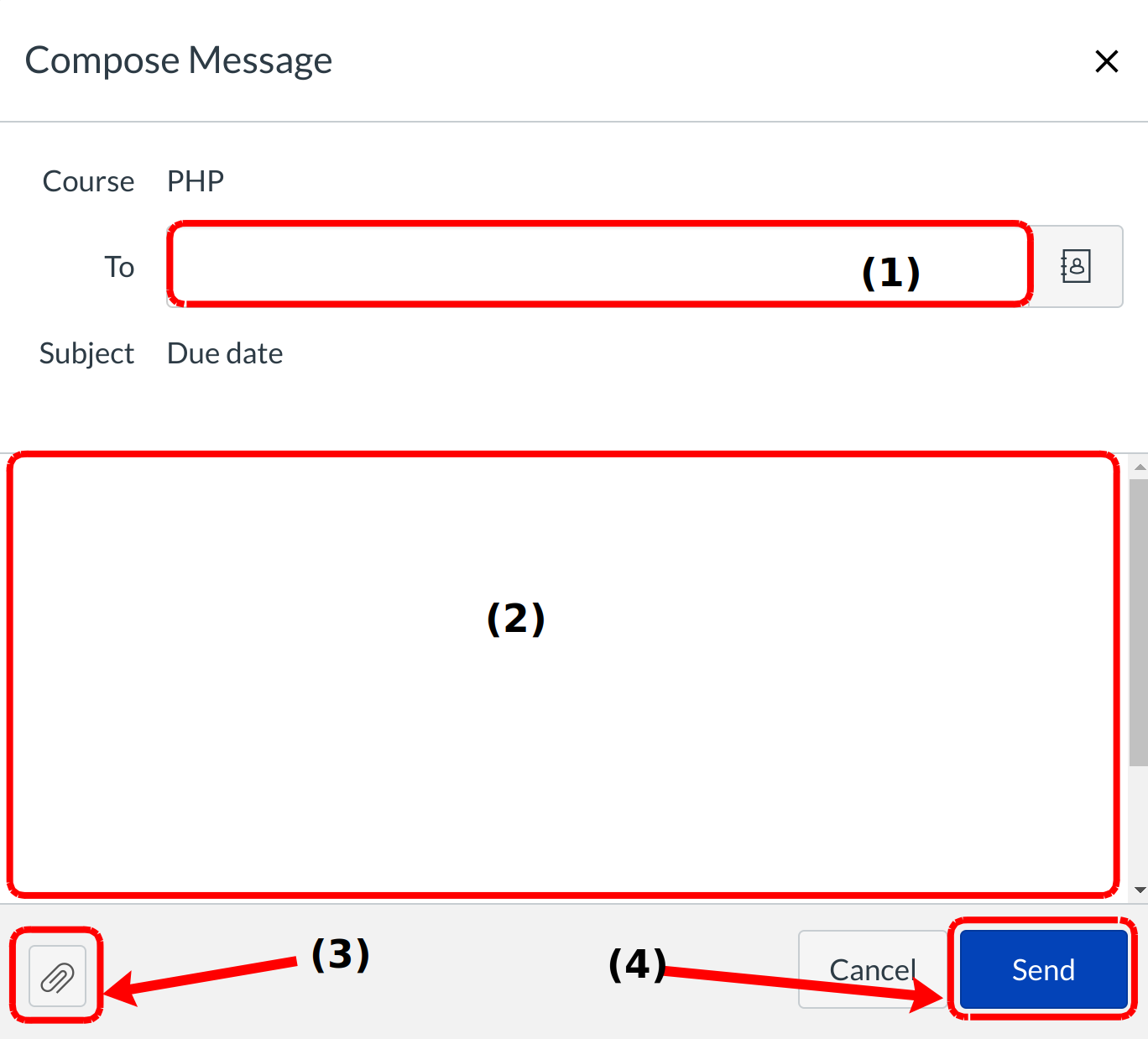
In the compose message window, you can:
1. Add recipients
2. Type a message
3. Attach files
4. Click the Send button
Note: You cannot change the course or the subject line if you are forwarding a message.