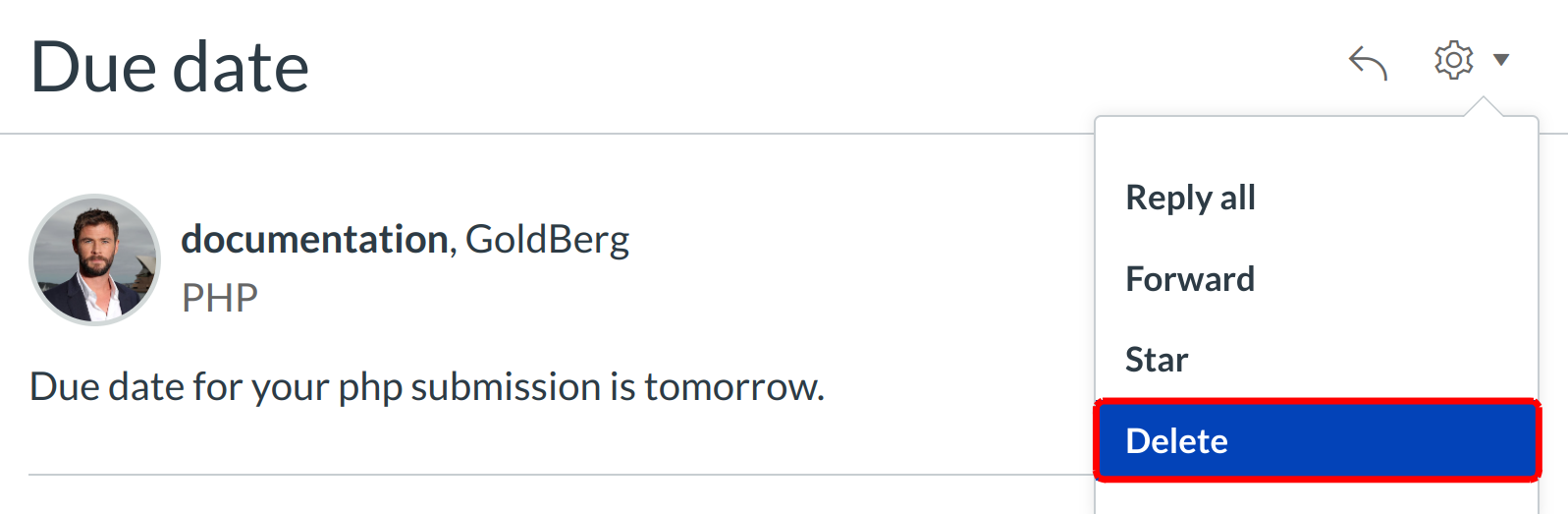How do I delete a message from a Conversation?
You can delete individual messages within a Conversation in Sublime LMS ™.
Open Inbox
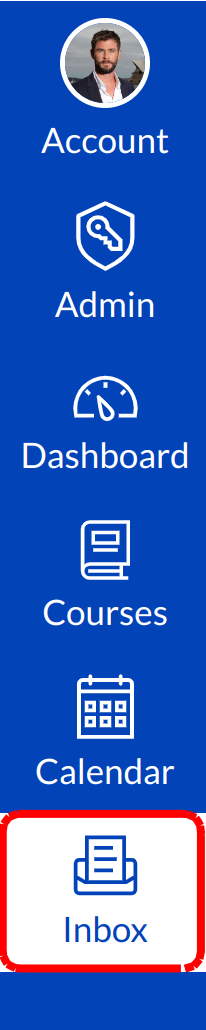
Click the Inbox link.
Select the Conversation
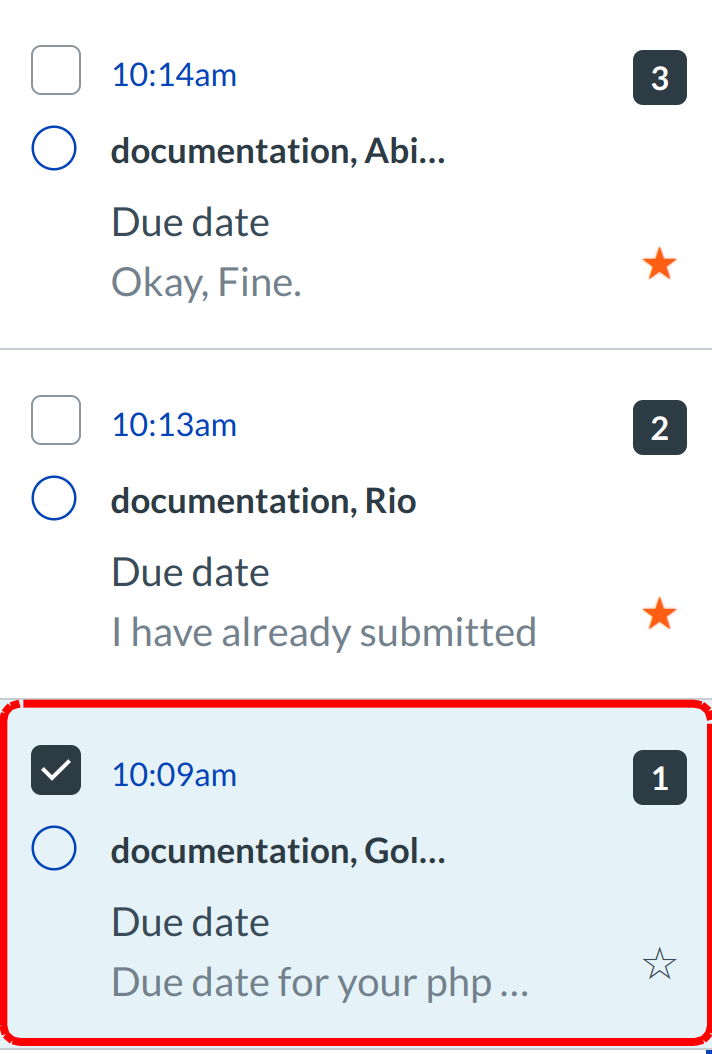
Select the conversation.
Select and Delete Message
Select the message you want to delete inside the Conversation by locating the settings icon under the time stamp.
Click the Delete link to delete your message.
Note: You can only select one message to delete at a time.
Confirm Deletion
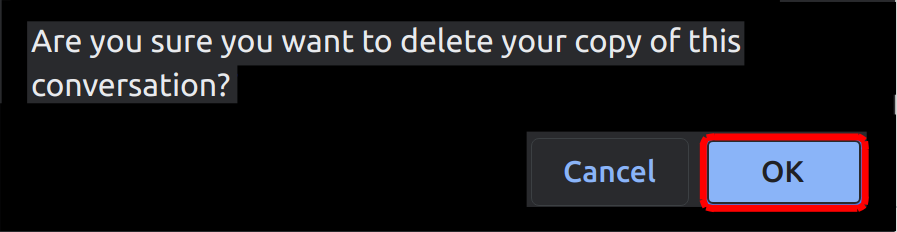
Click the OK button to delete the message.
Note: You can only delete your copy of the message. You cannot delete the message for all recipients.