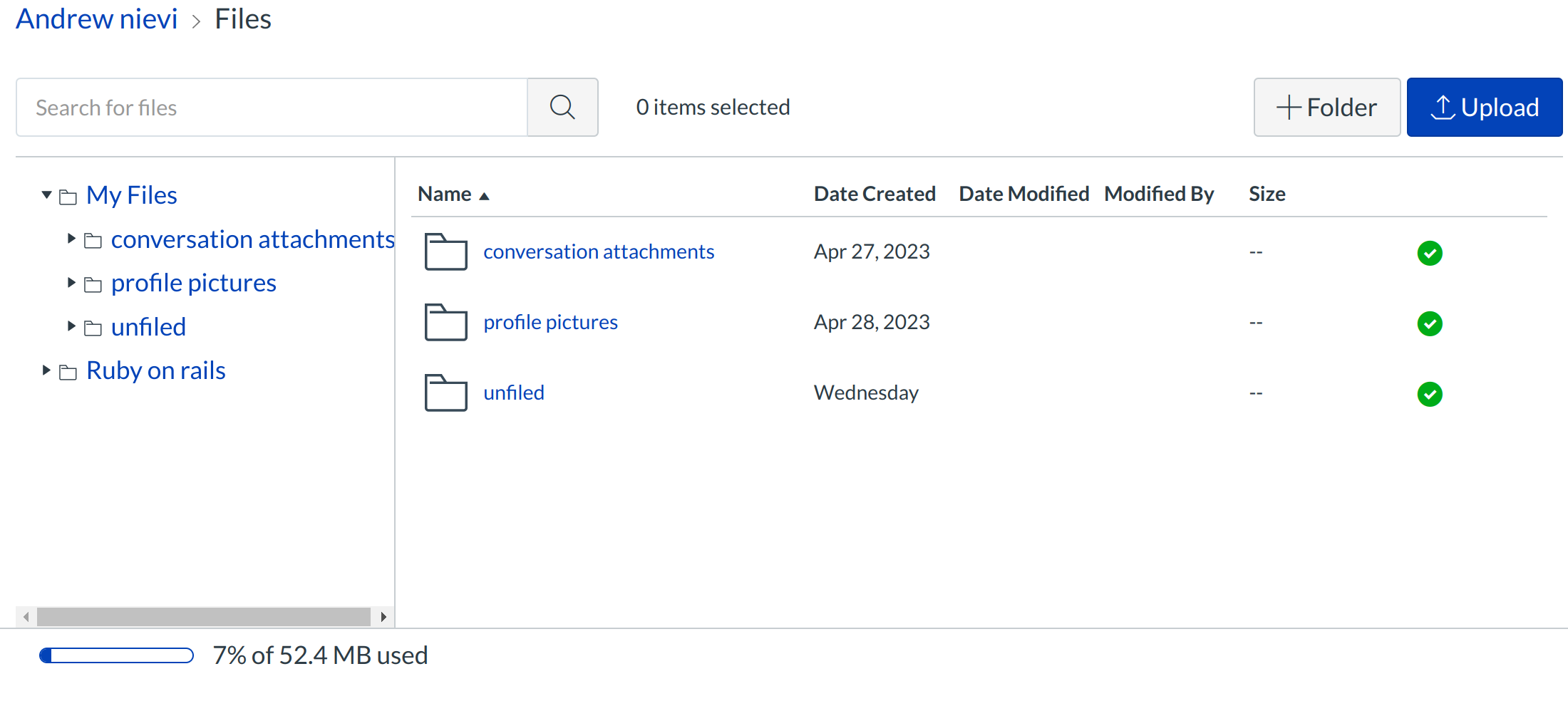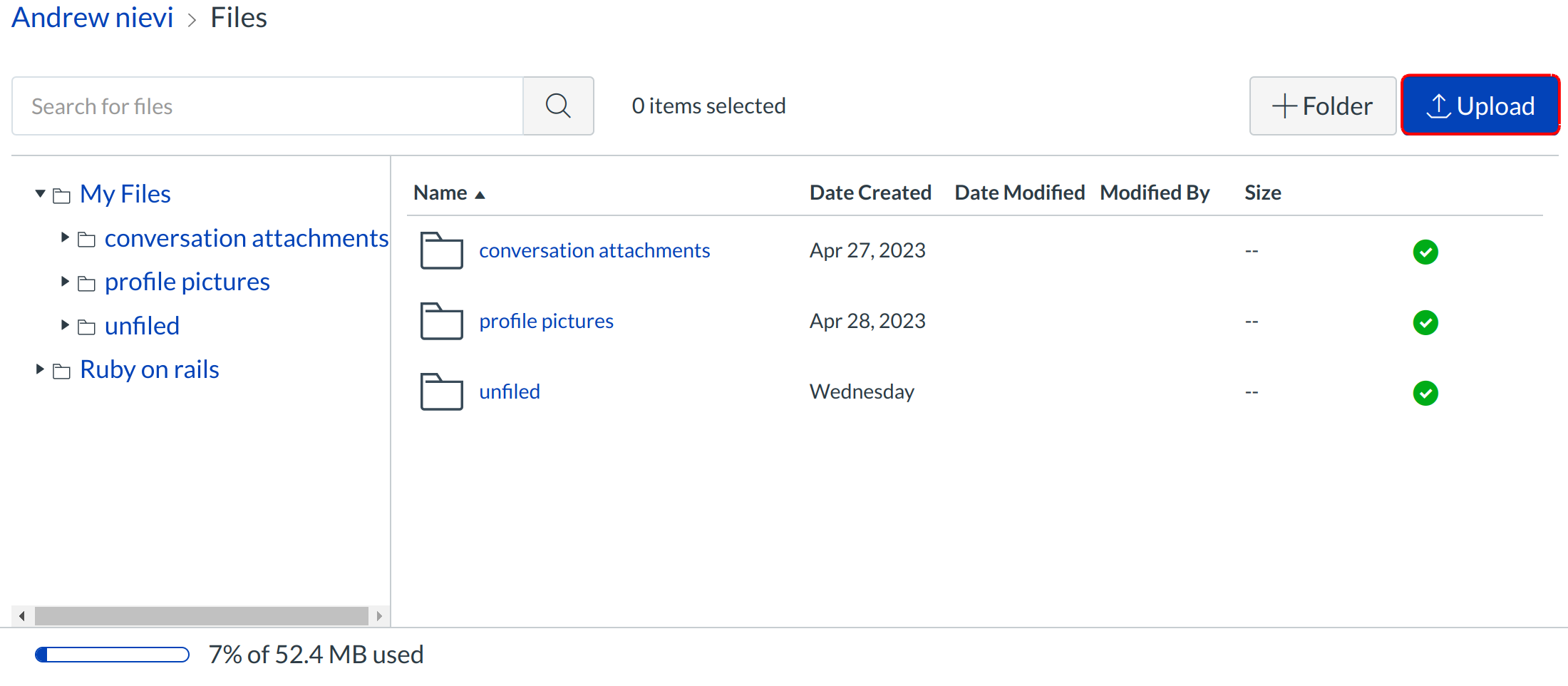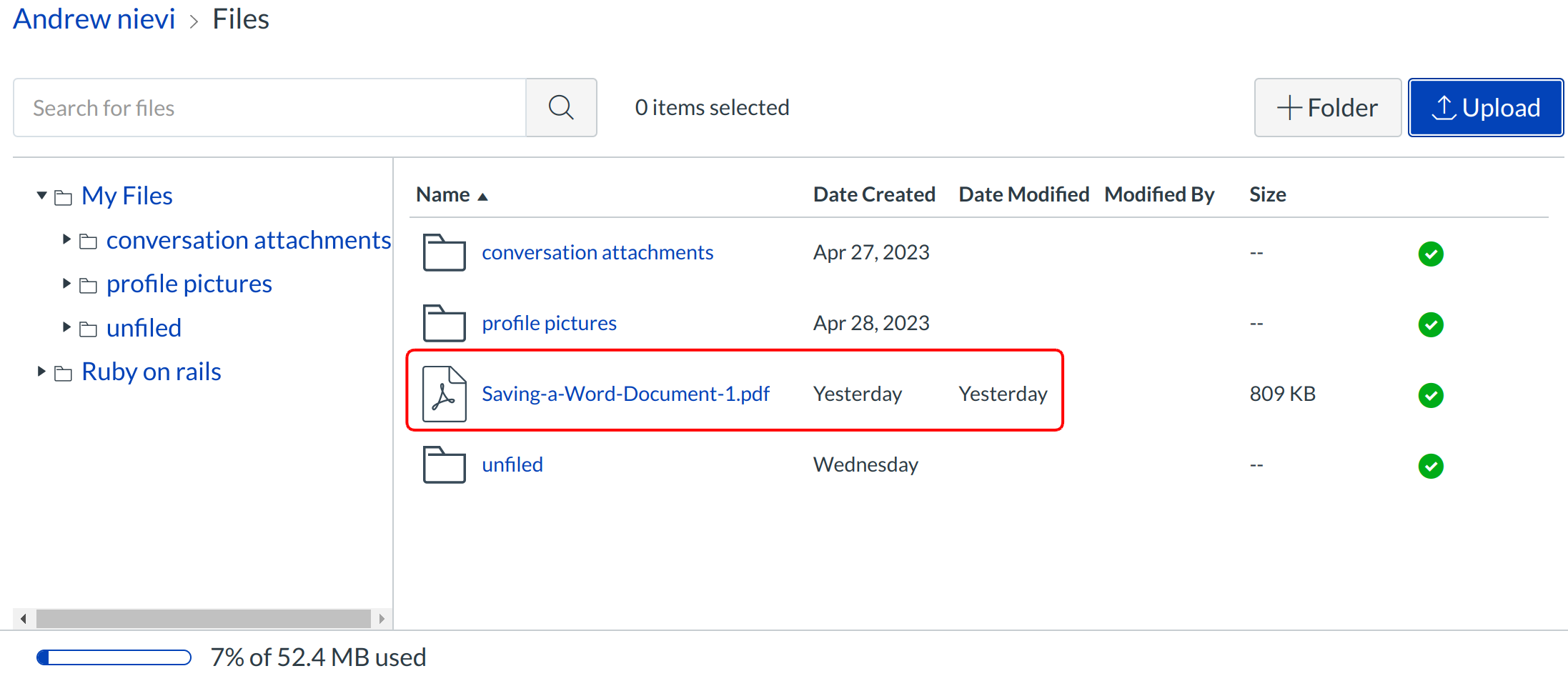How do I add a file to my personal Files?
You can add files to your personal file repository in Sublime LMS ™.
Open Personal Account
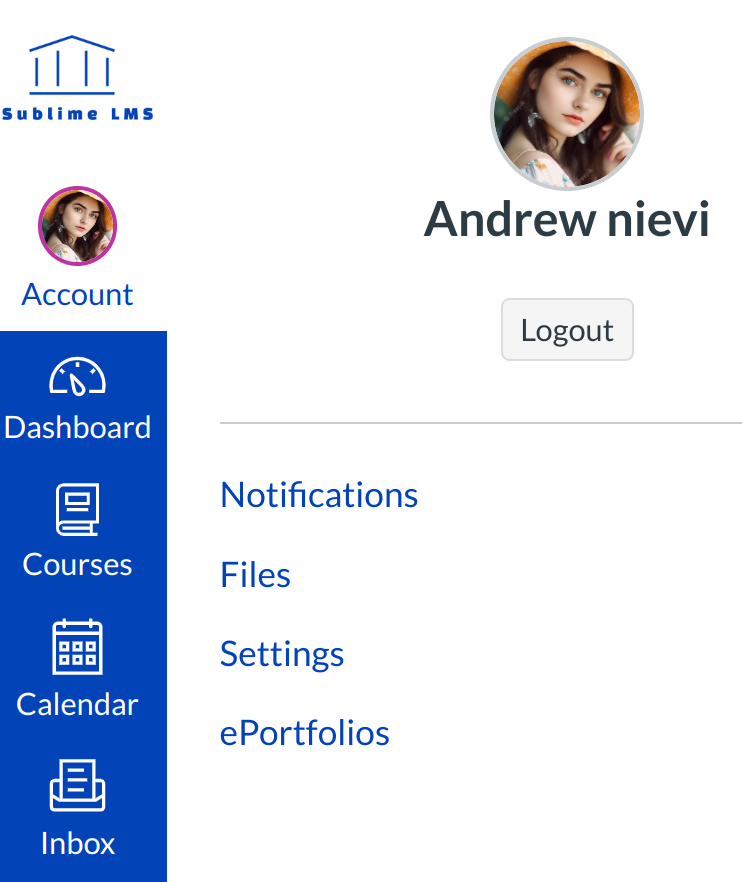
Click the personal Account link.
Open Files
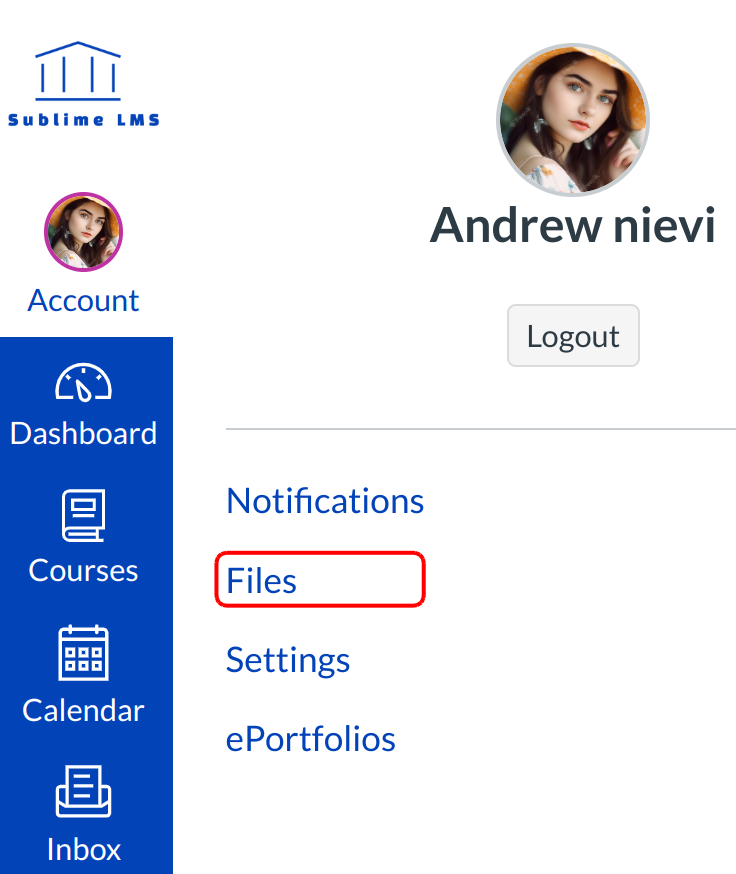
Click the Files link to open your personal files.
Select File(s)
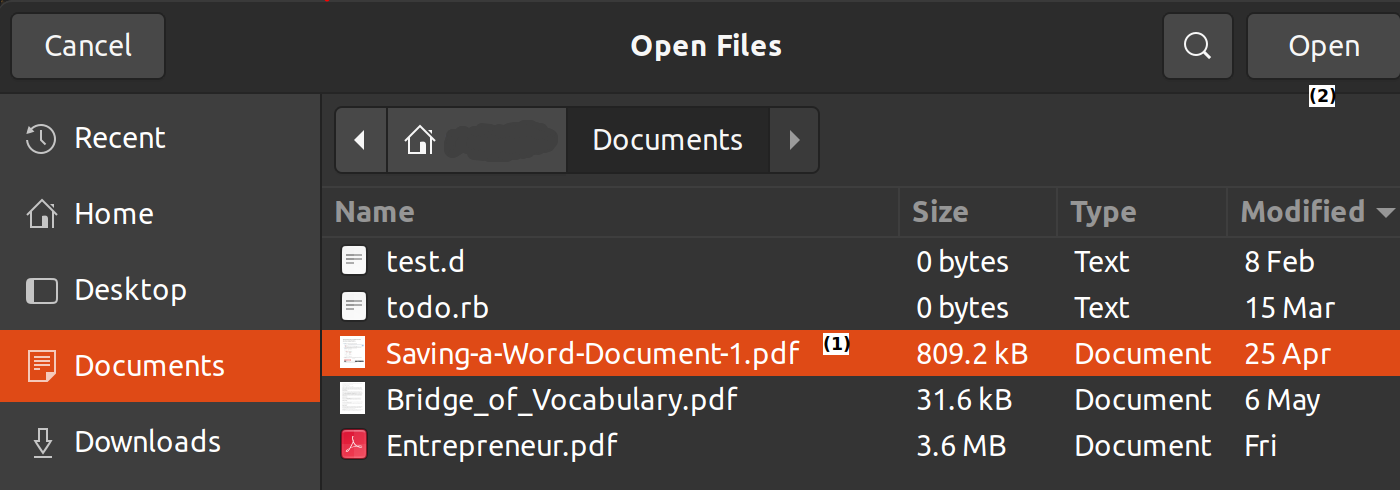
Click the title of the file(s) you wish to upload [1] and click the Open button to upload the file(s).
Monitor Uploads
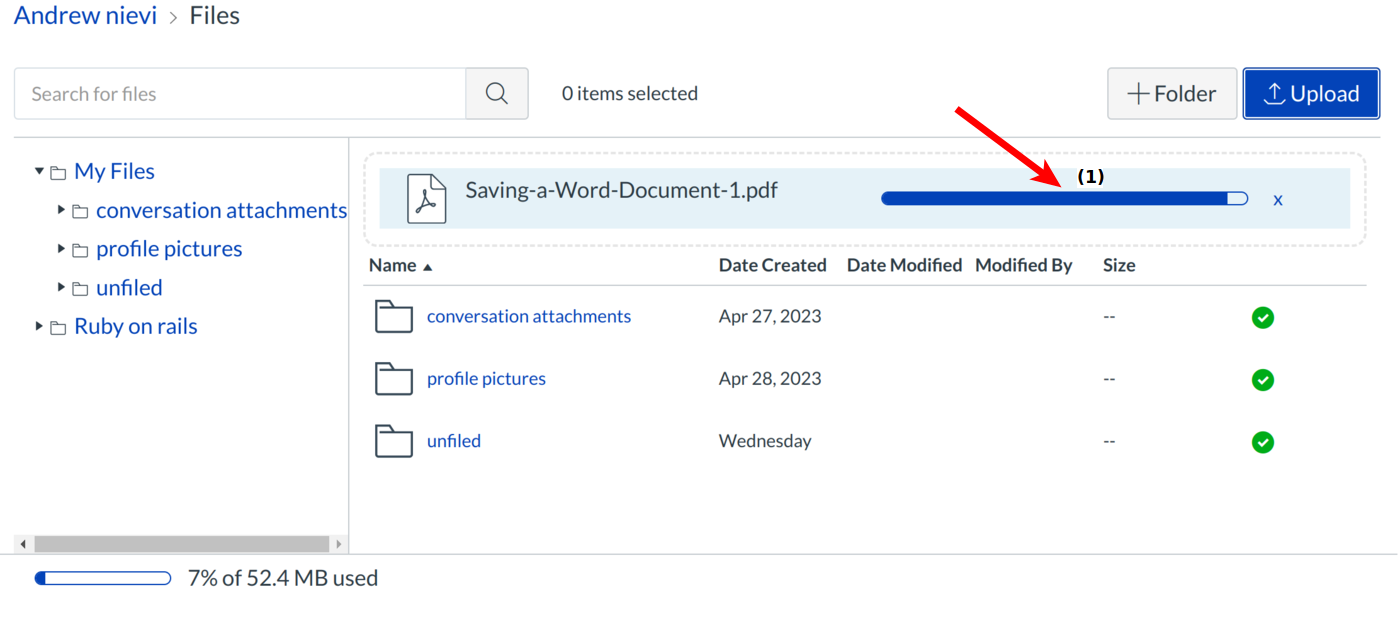
A progress bar [1] will appear at the top of screen tracking the progress of your file upload.