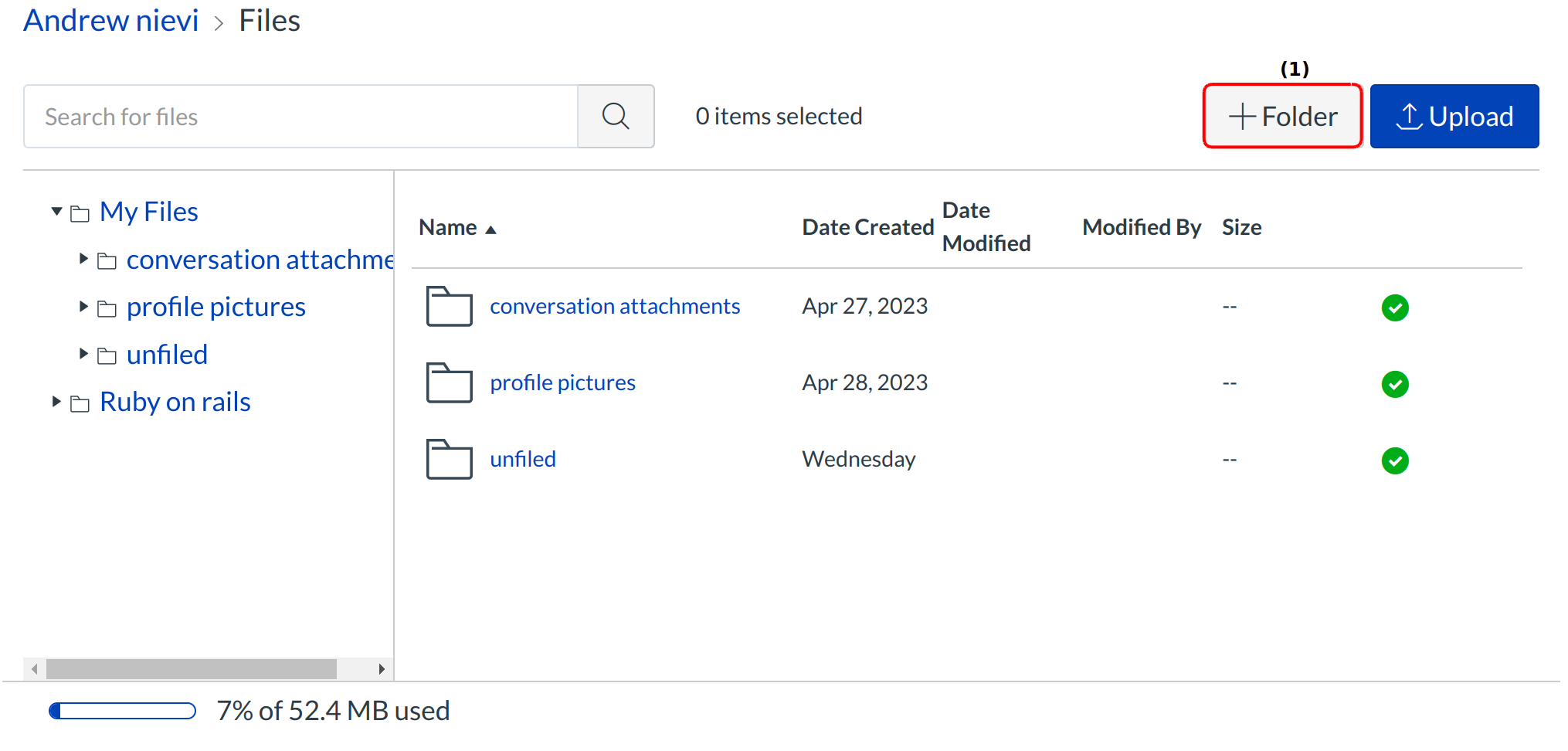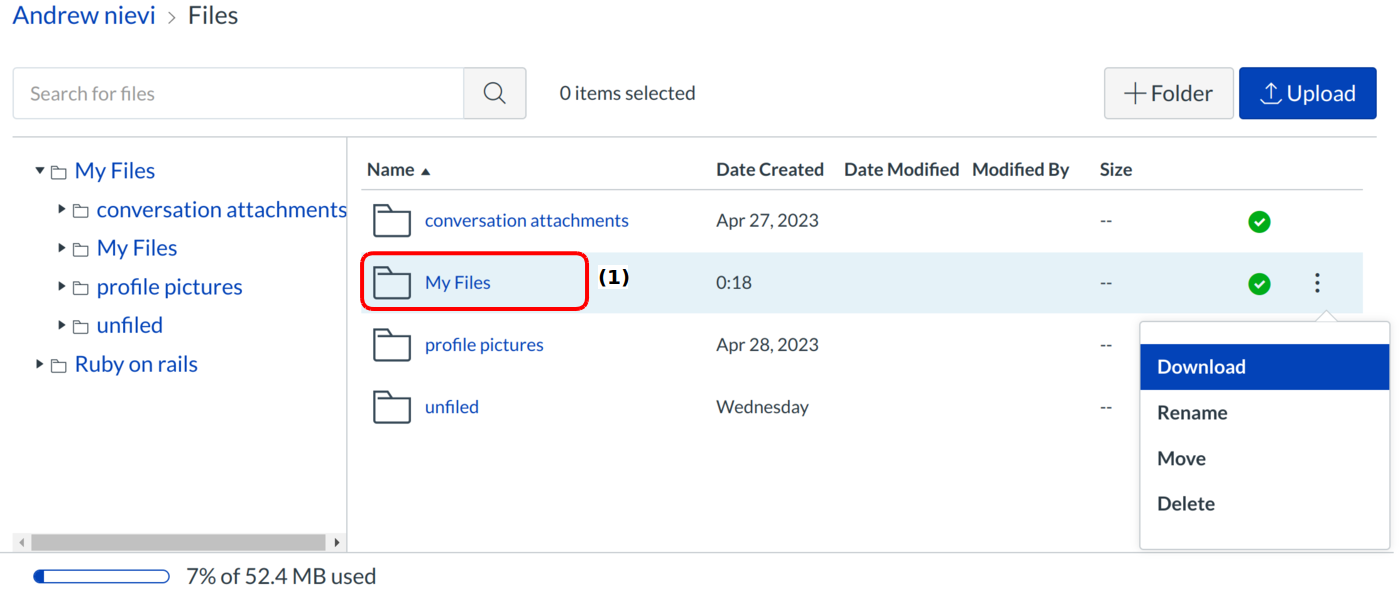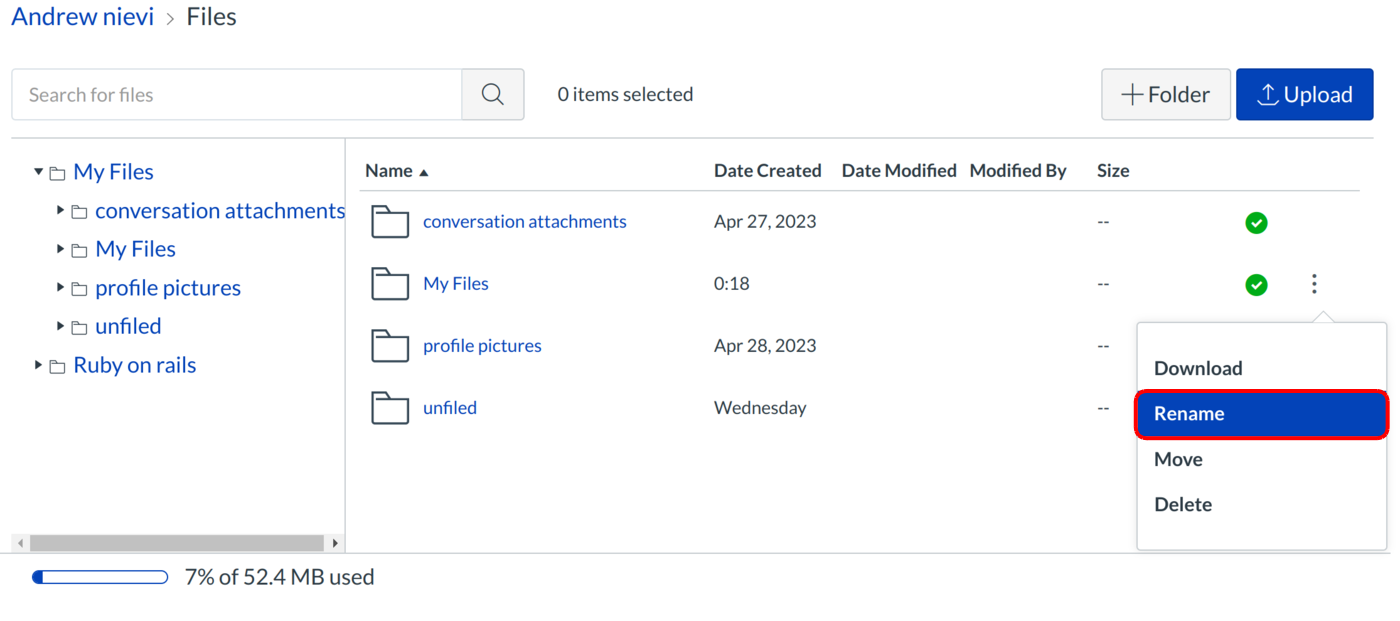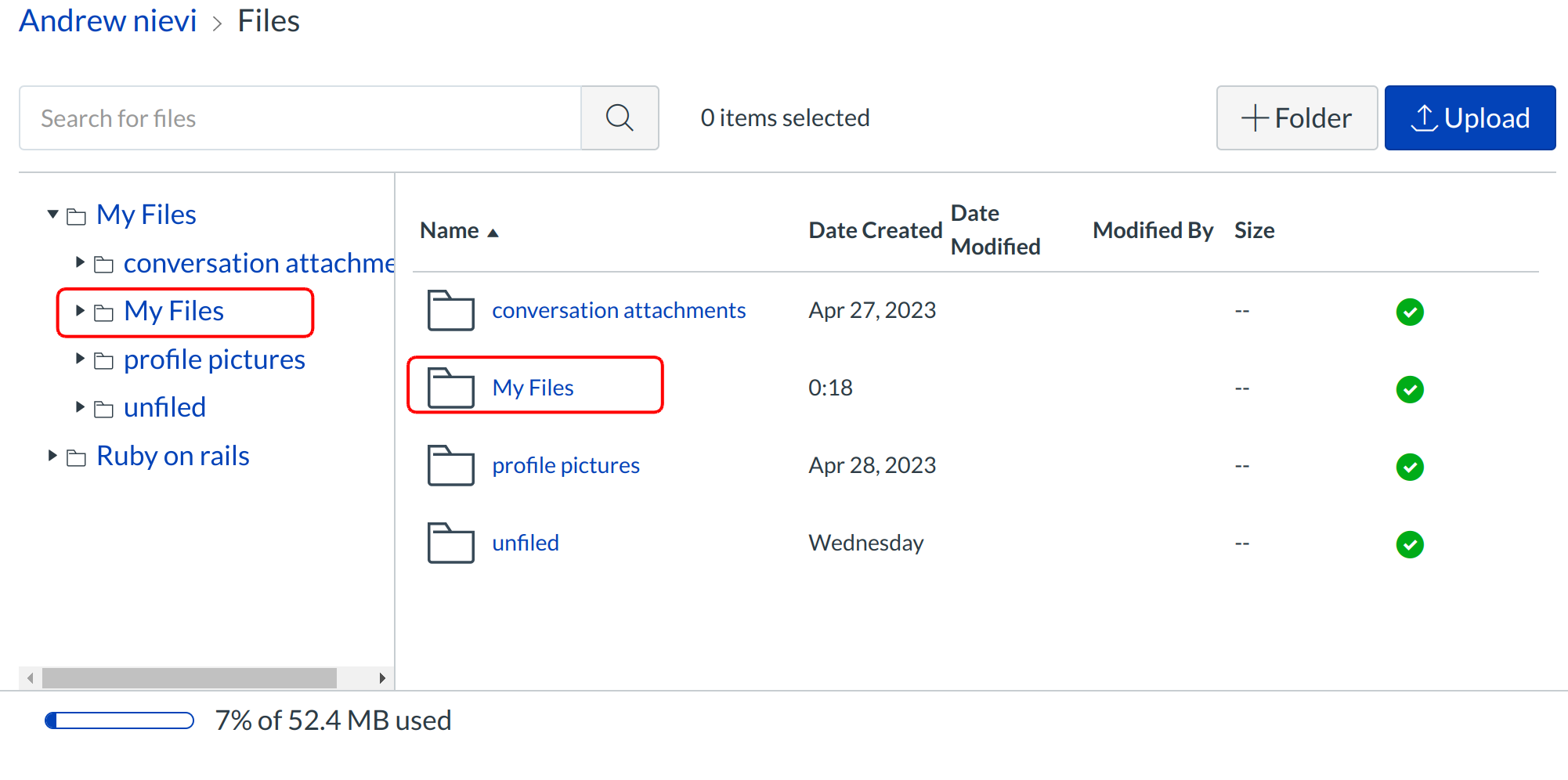How do I create a folder in Files?
Folders can be used to organize files in your course, group, or personal files.
Open Files
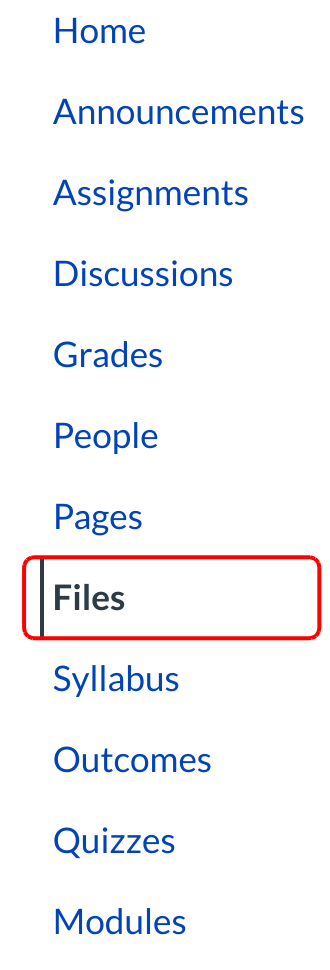
Click the Files link.
Name Folder
Type the name of the folder in the folder name field [1] and press Return (on a MAC keyboard ) or Enter (on a PC keyboard).
Change Folder Name
If ever you need to change the folder name, click the Rename to unlock the title and rename. Press Return (MAC) or Enter (PC).
View Folder
Your folder will appear in both panes of the Files view. You can organize your files on Sublime LMS ™ by moving them to folders.