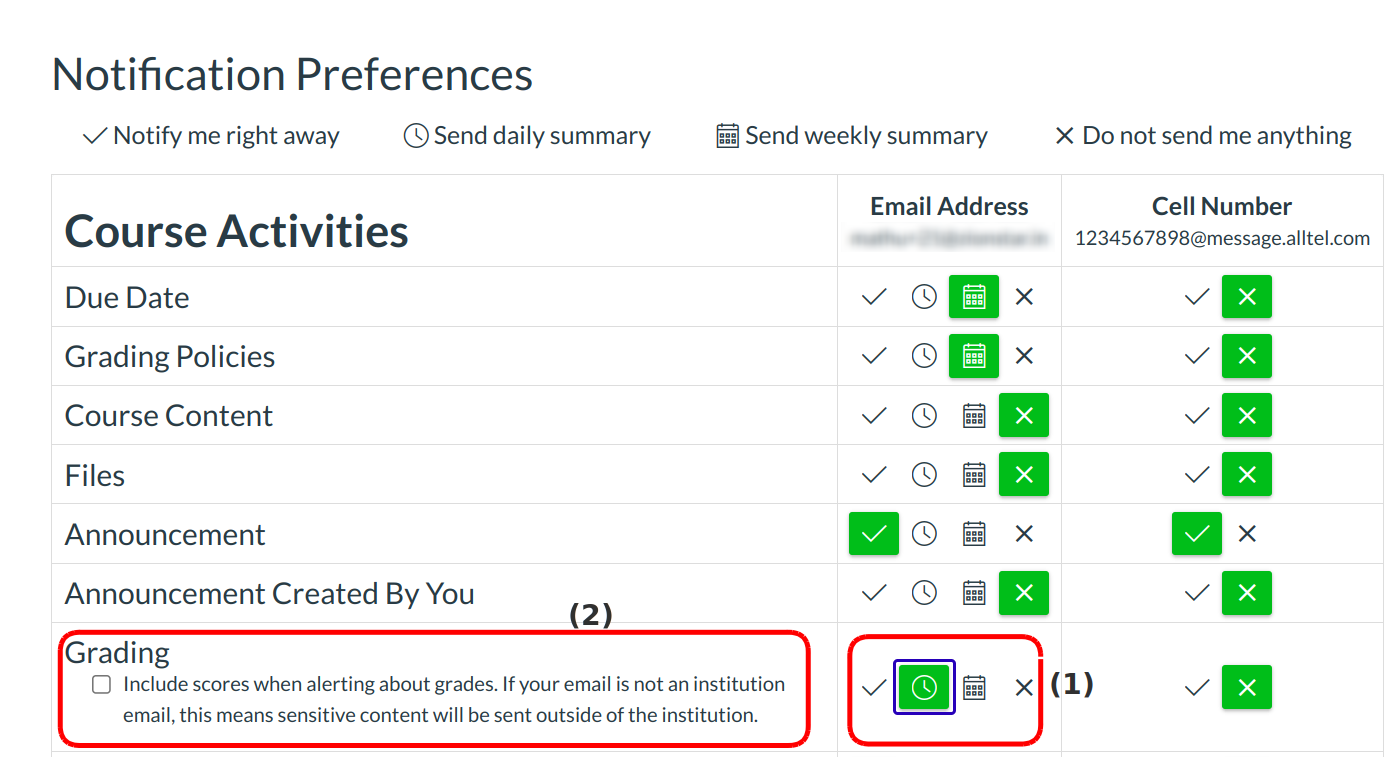How do I change how often I receive grade notifications?
You might want to receive notifications about grading changes more or less often. Follow these steps to change your notification preferences.
Edit Your Account Notification
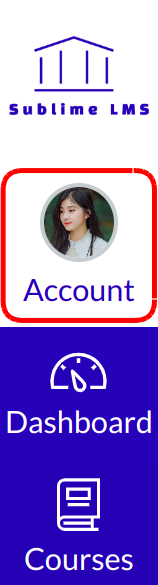
Click the Account from Global Navigation.
Access Notification Preferences
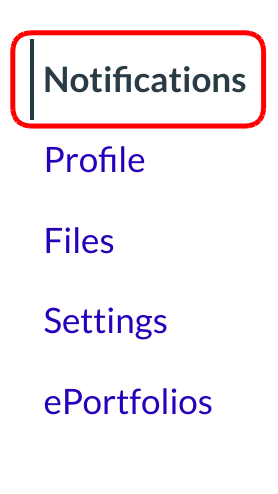
Click the Notifications link.
Edit Grading Notification Preferences
In the Grading row, you can select to receive notifications about updated grades immediately, daily, weekly, or never. You can receive these notifications using one or more of your communication methods, such as by email or Facebook message. To make these changes, hover your mouse over the column you want to edit and select your preference [1]. You can also choose whether you want your notification to include your updated numerical scores [2].
Edit Other Grading Notifications
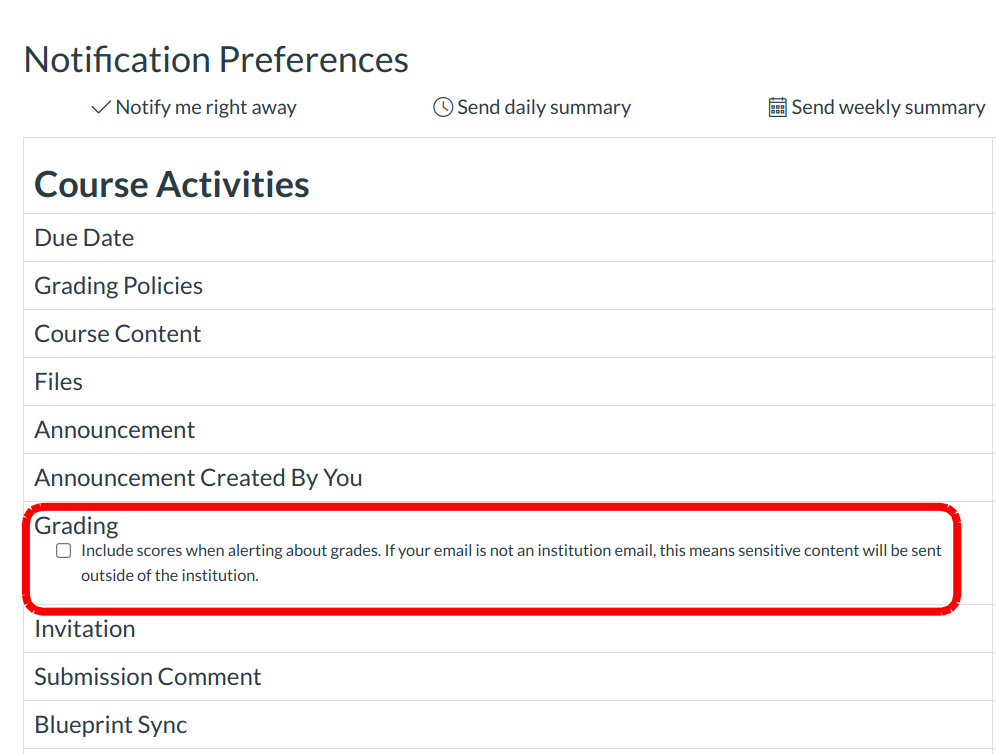
You can also specify whether you want to receive notifications about updates to the grading policy (assignment group weighting) on your submitted assignments.