How do I check my What-If Grades?
As a student, you can view your grades based on What-If scores so that you know how grades will be affected by upcoming or resubmitted assignments.
Open Grades
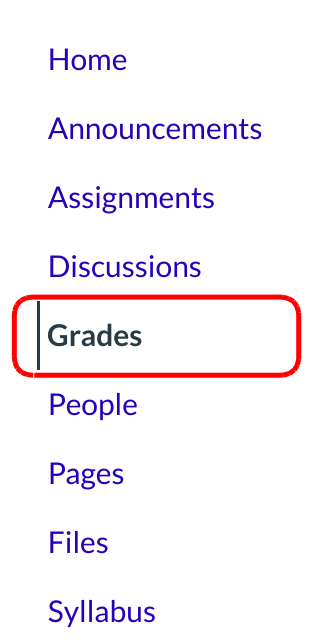
Click the Grades link to view your grades.
View Grades
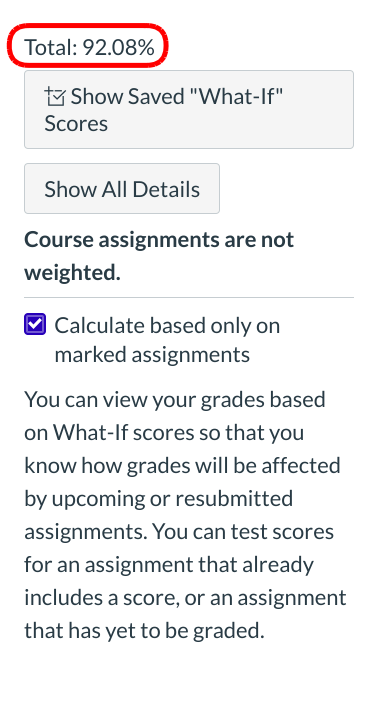
View your current grades. Your current total grade is displayed in the sidebar and at the top of the page.
Test a Different Score
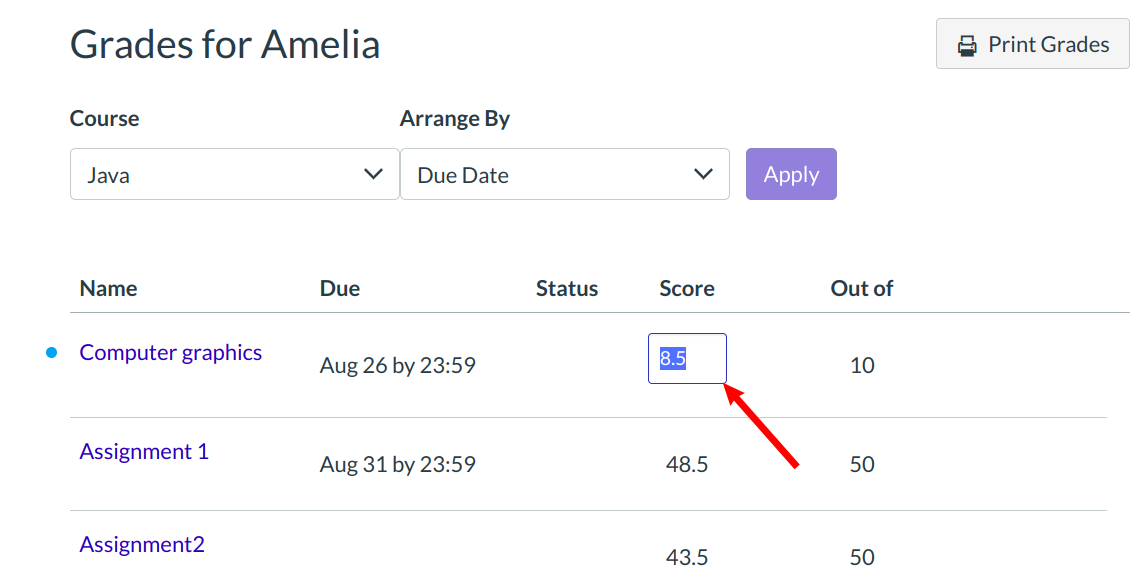
Click the score cell for an assignment and type in a number to test a different score.
View What-If Grades
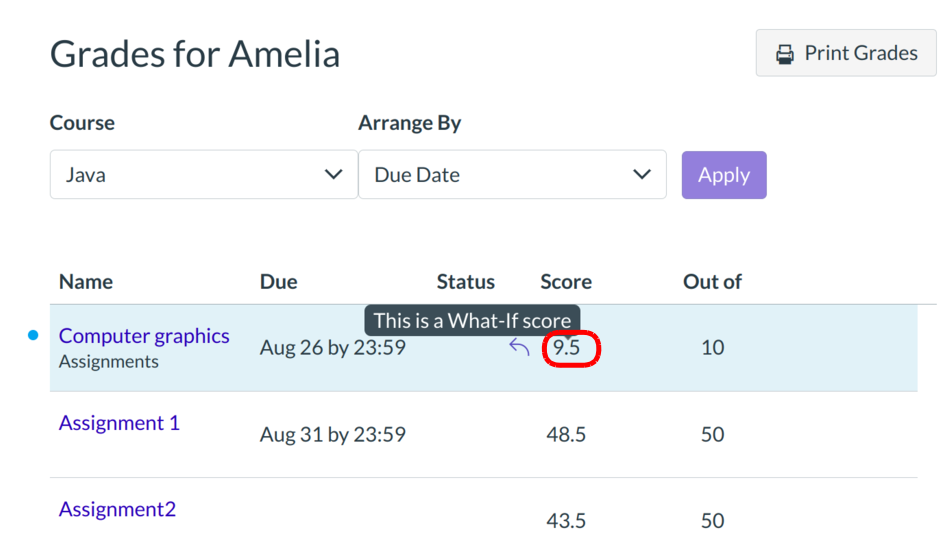
View your new What-If grade. The new calculated current total will appear at the bottom of the page.
Revert to Actual Score
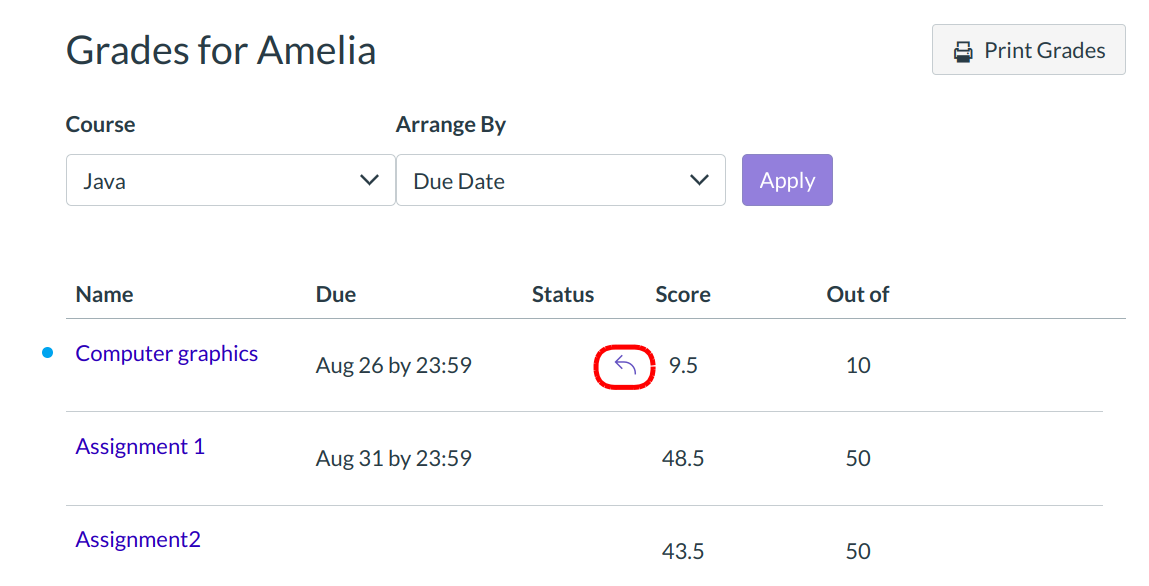
Click the Revert icon to revert to your current grade.