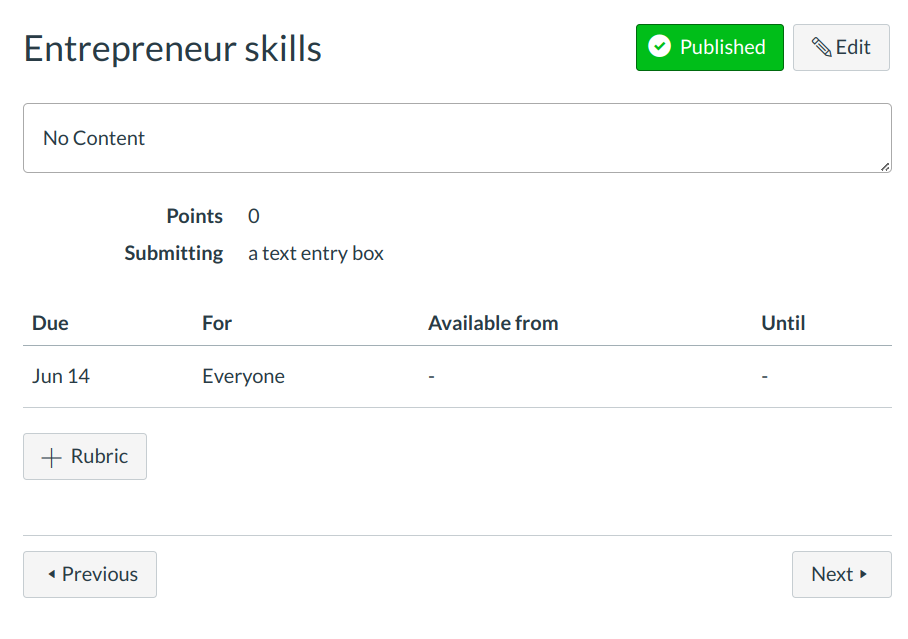How do I use Modules?
Some instructors will use Modules to organize the course.
Access Modules
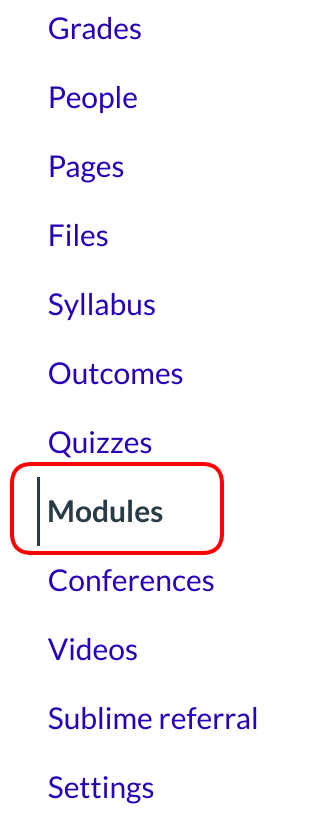
You can access Modules by clicking the Modules link.
Note: If you can't see the Modules link, your instructor may have hidden it from the Course Navigation.
View Modules
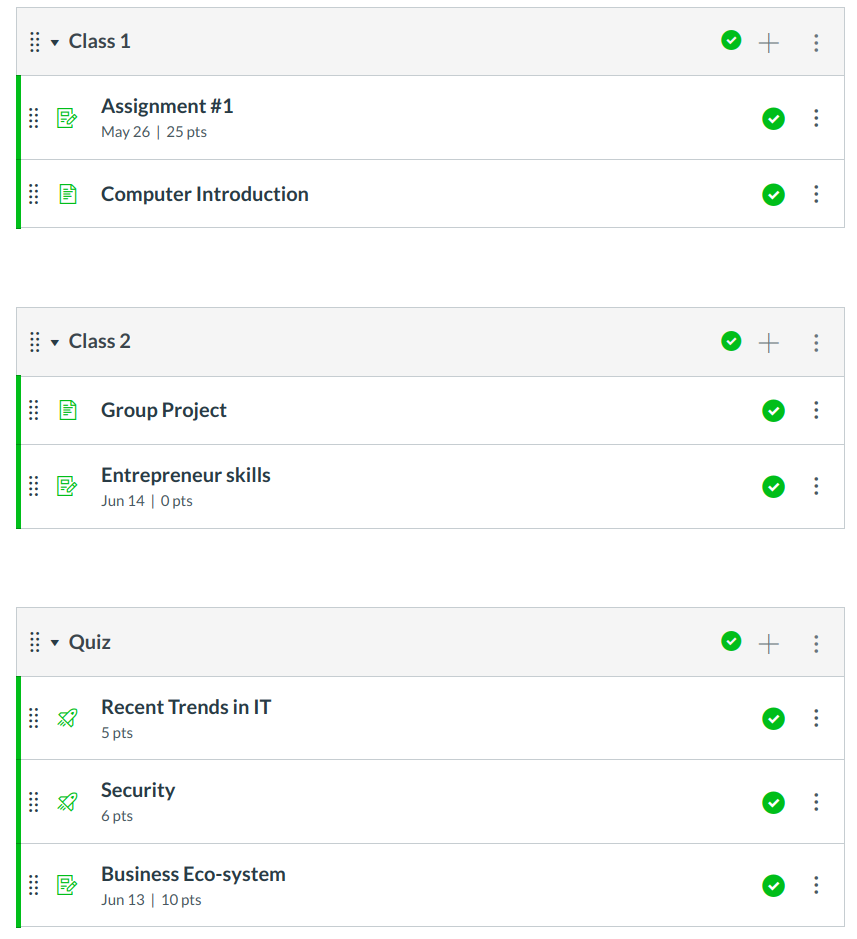
When you access Modules, you will see the full course sequence.
- Modules can be filled with different types of content including pages, discussions, assignments, quizzes, links, and other requirements.
- Some Module content will have requirements you will need to complete before moving to the next part of the Module or the new Module.
Note: If your instructor has placed an unpublished quiz in the Module, you will not be able to see the points possible or the quiz questions until the quiz has been published.
Use Previous and Next Buttons
When you are in the Modules, you can navigate them using the Previous and Next buttons at the end of the page. Hover over Previous and Next to view the content in the course.