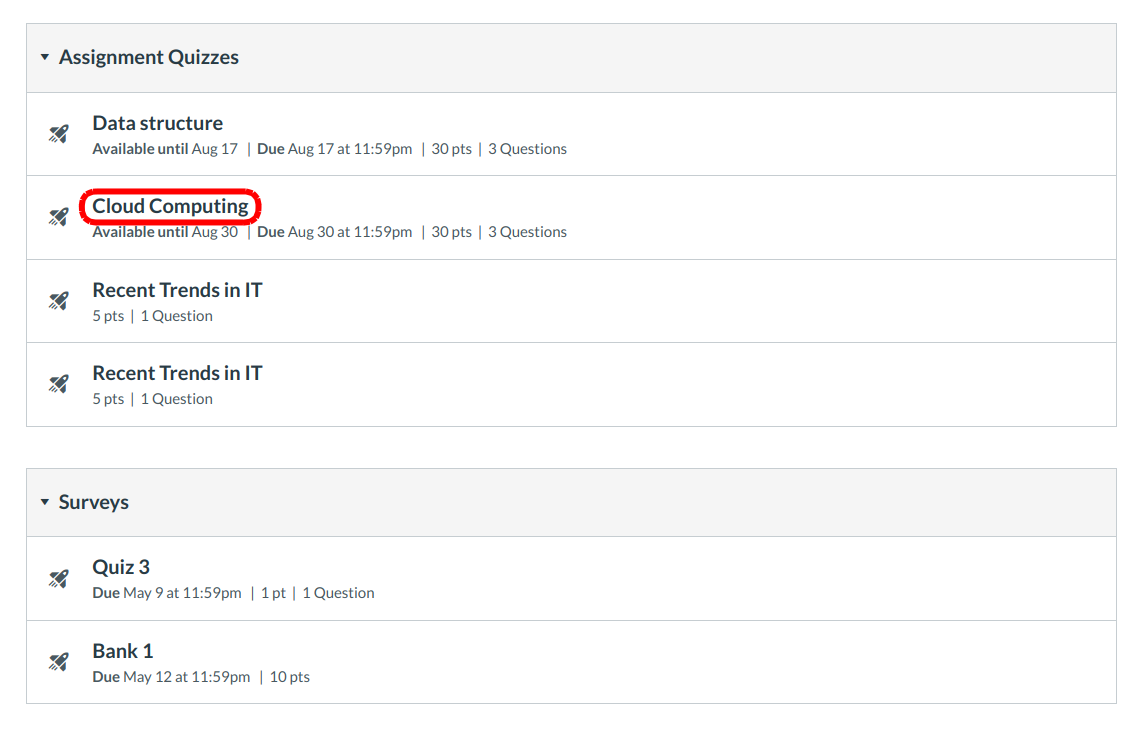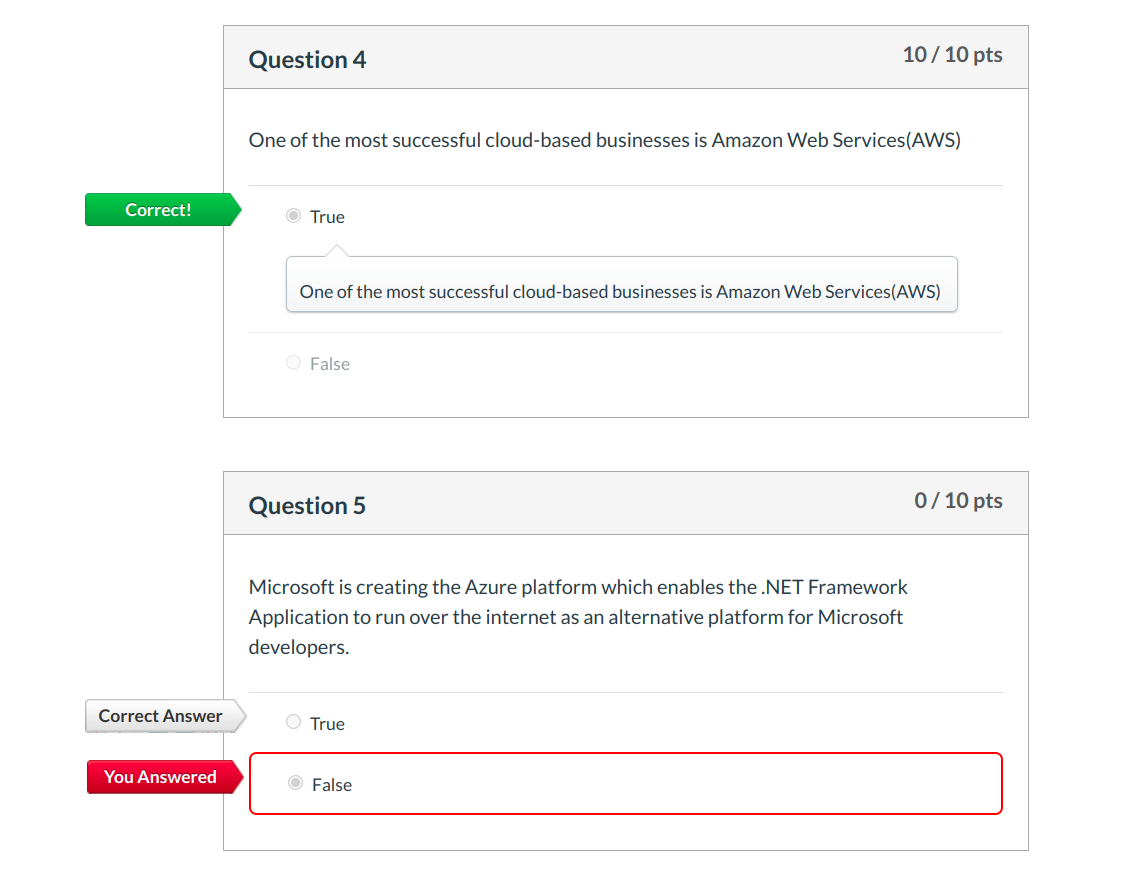How do I submit a Quiz?
Learn how to submit a quiz in Sublime LMS ™.
Open quizzes
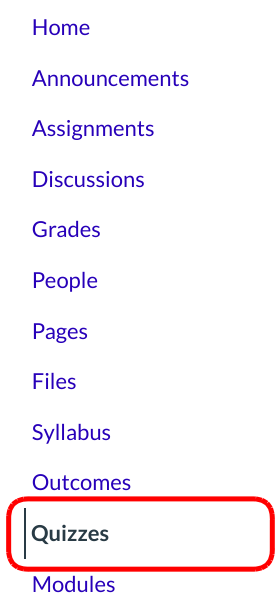
Click the Quizzes link.
View Quizzes
Here you'll see a list of quizzes for the course. For each of these quizzes you'll see a due date (if there is one) as well as the point value and some other details about it.
Find the quiz you'd like to take and click the title of the quiz.
Take Quiz
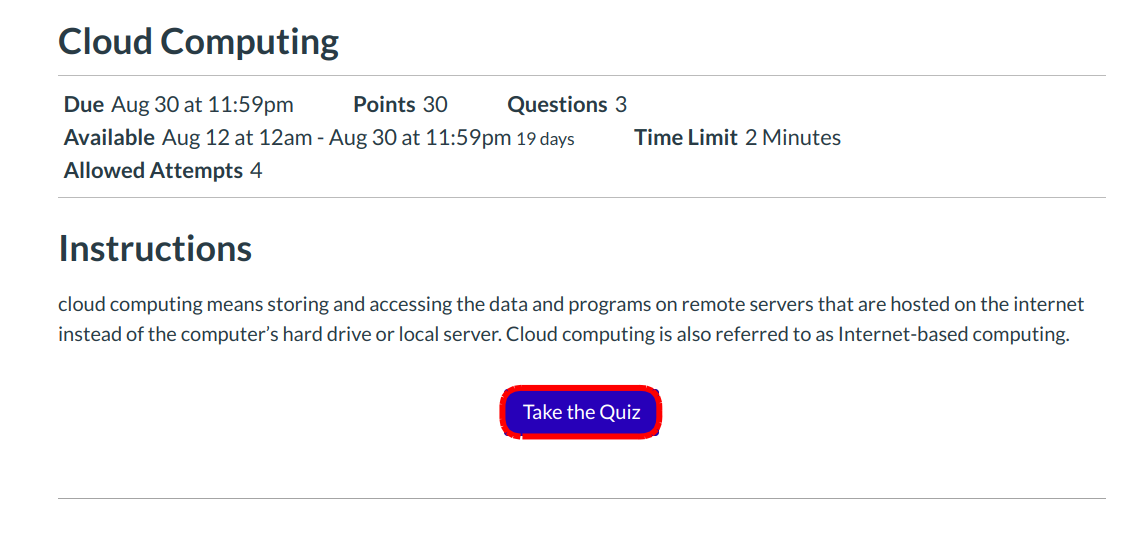
Click the Take the Quiz button to open and take the quiz.
Submit the Quiz
Answer the questions. Click the Submit Quiz button to submit the quiz.
Viewing Quiz Results
Some quizzes will allow you to view the correct answers after you have submitted a quiz. Others are not visible to students. The instructor makes the decision whether students are allowed to view quiz results.
View Submission Details
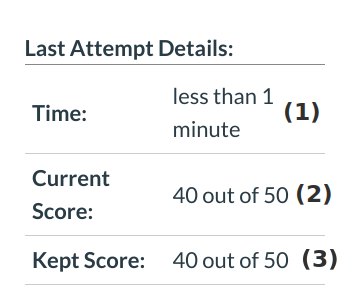
View the details of your submitted quiz.
Note: If there are essay questions, they will not be graded until the instructor manually grades them.