Where can I find my Quizzes?
There are multiple ways to find Quizzes in Sublime LMS ™. You can find them by locating the Quizzes, Syllabus, Assignments, and/or Modules course navigation links in Sublime LMS ™.
Note: Depending on how your instructor chooses to display course content, some of these Course Navigation links may not be available.
Open Quizzes
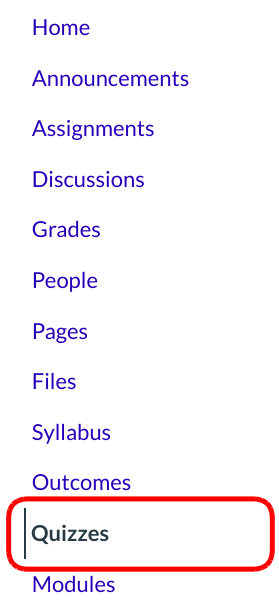
Click the Quizzes link
View Quiz
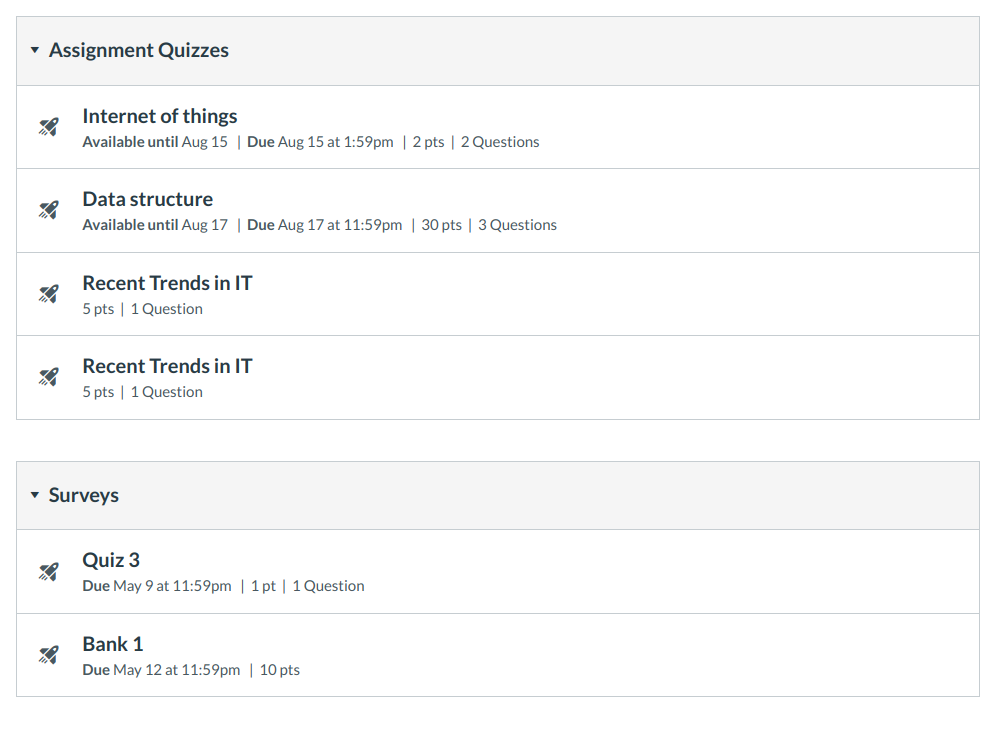
Quiz titles are listed by due dates. Click the title of the quiz to open it.
Open Assignments
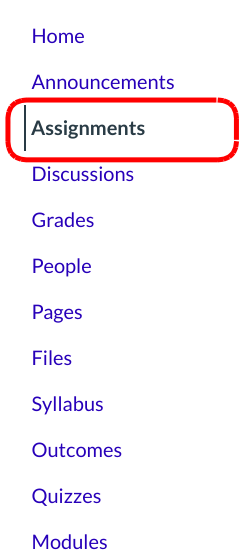
You can view Quizzes by clicking the Assignments link.
View Quiz
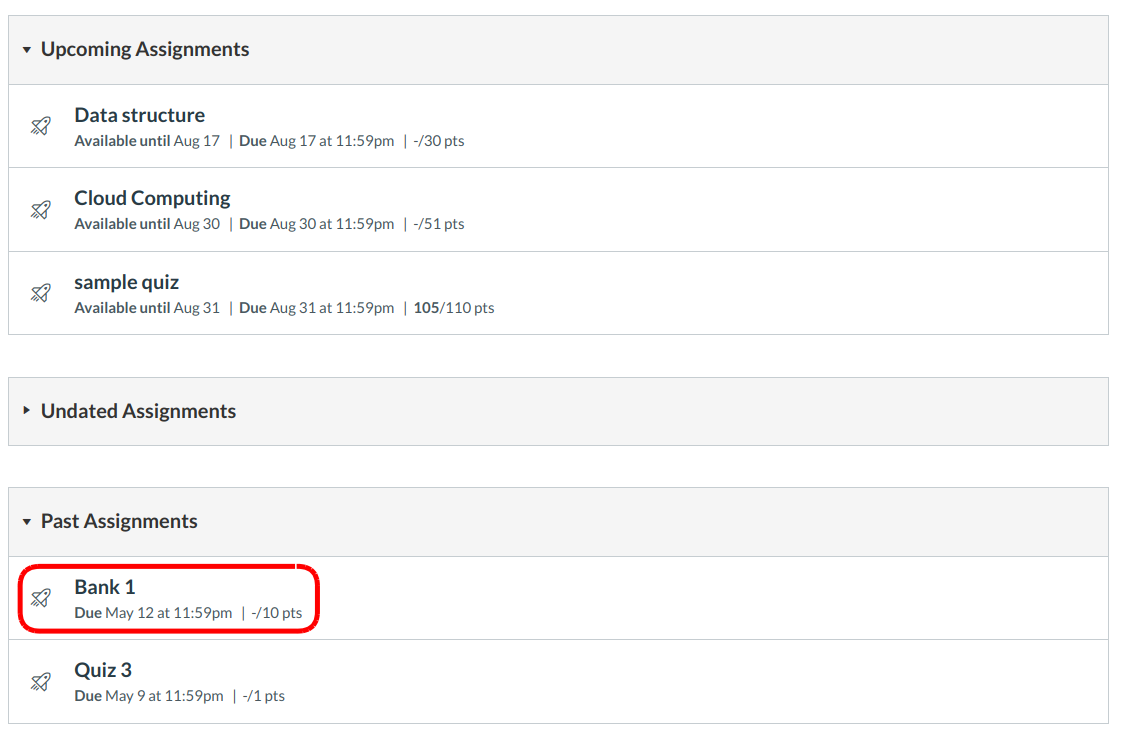
Quiz titles are listed by due dates. Click the title of the quiz to open it.
Open Syllabus
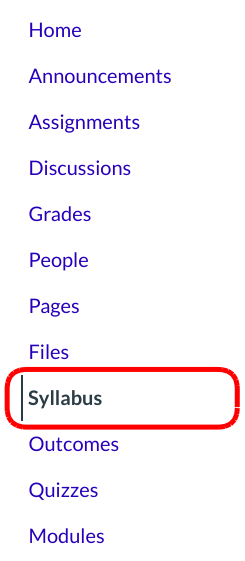
You can view Quizzes by clicking the Syllabus link.
View Quiz
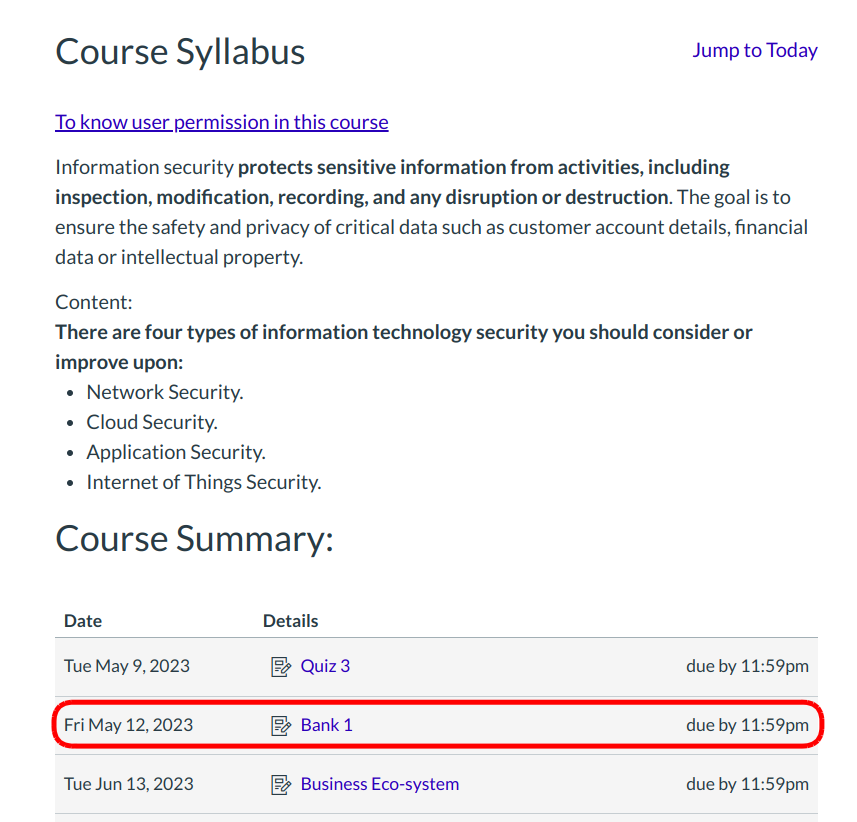
Quiz titles are listed by due dates. Click the title of the quiz to open it.
Open Modules
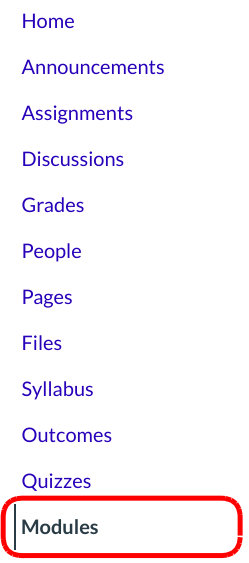
You can view Quizzes by clicking the Modules link.
View Quiz
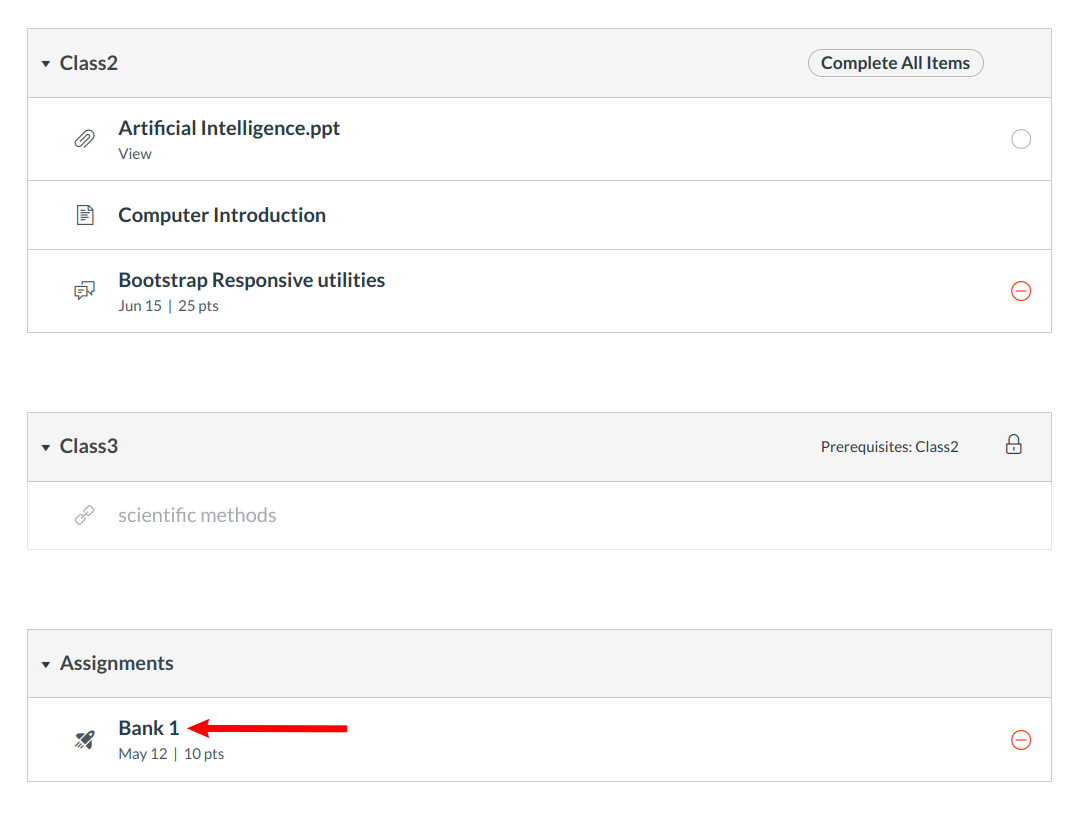
Modules are organized by instructors. Click the title of the quiz to open it.