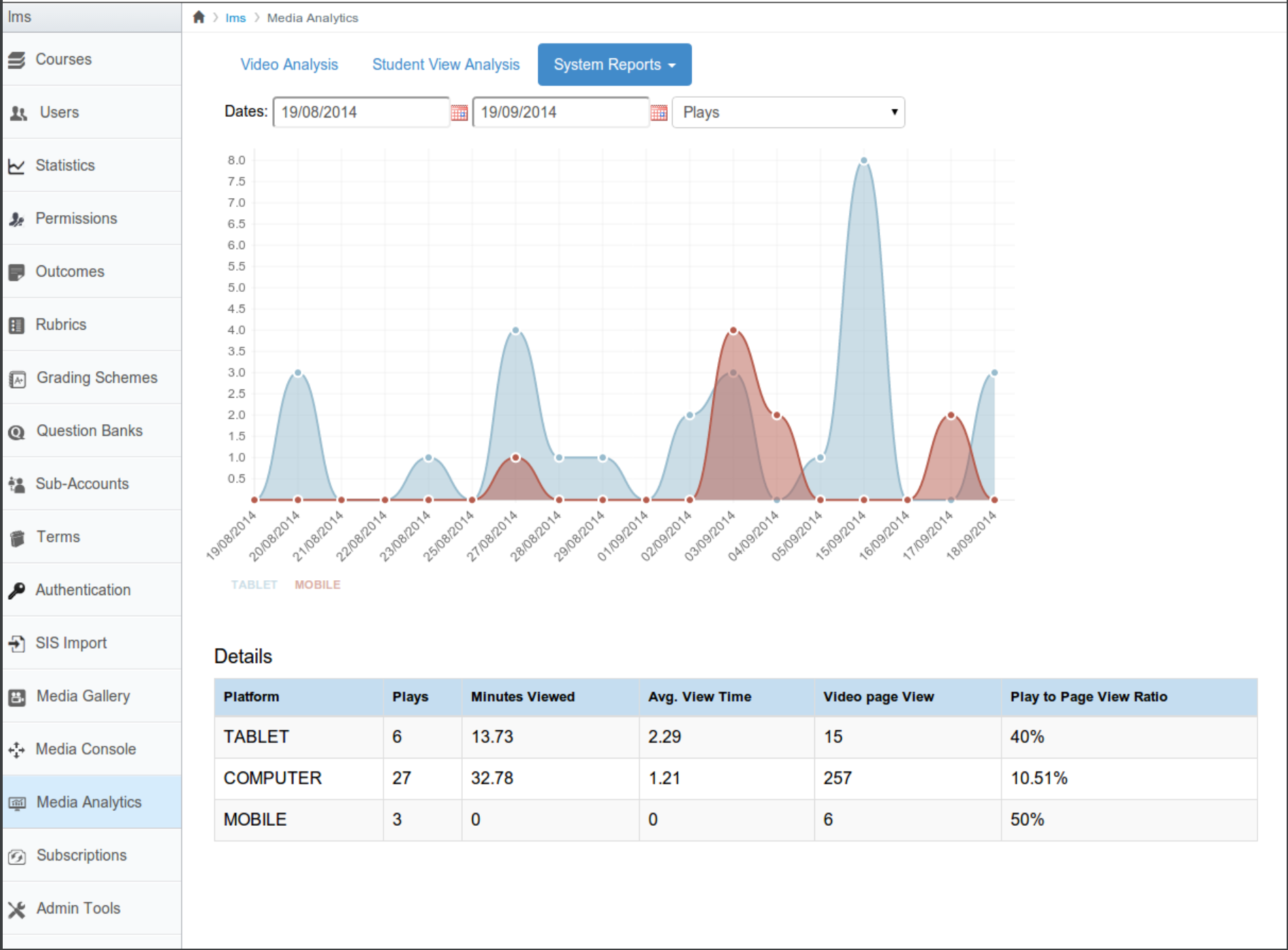
Instructors can easily access the course-specific Video Analytic Reports directly from the apps. Find which videos are most viewed, which users are most engaged and which users contributed the most to your Media Gallery.
Gain insight into the media usage in your course. Get the answers to the questions like: Are students really watching the videos? Which videos are they watching most? Which students watch the videos? Are students watching the entire videos? Which students contribute media to the course and Do the other students engage with that media?
Total number of videos played, total number of views, breakdown of the videos played through, storage, bandwidth and more
Course Statistics give you a glimpse into which content pages are being engaged by the students and what might be improved in the future. It will also help you to detect which students are not participating to the fullest or have started to fall behind the rest of the class.
The Assignment Statistics will give you a Usage Report on the assignments of each submission type in the course. It will also let us know how many submissions have been made for each assignment type.
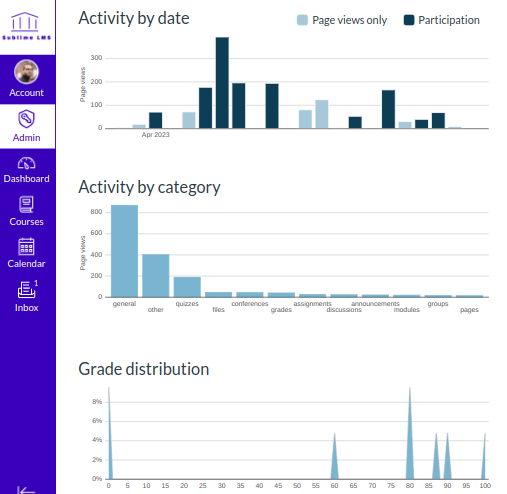
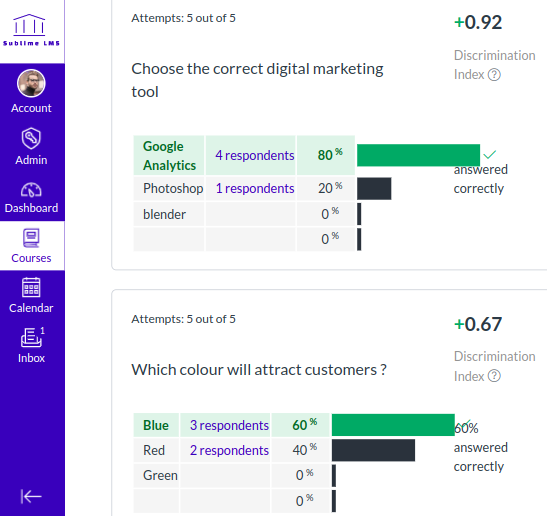
You can view the statistics for the quizzes that have been published. The quiz statistics allow the faculties and administrators to see the class distribution of each question, highlight of the consistently unanswered questions or the high ratio of wrong answers (to determine question validity).
Displays data such as mean and standard deviation, time to take the assessment, and graphical representations of all student's responses, so that the student's performance is easily interpreted.
Counts all the student's attempts in the statistics and download a csv files to view the Student Analysis or Item Analysis for each quiz question.