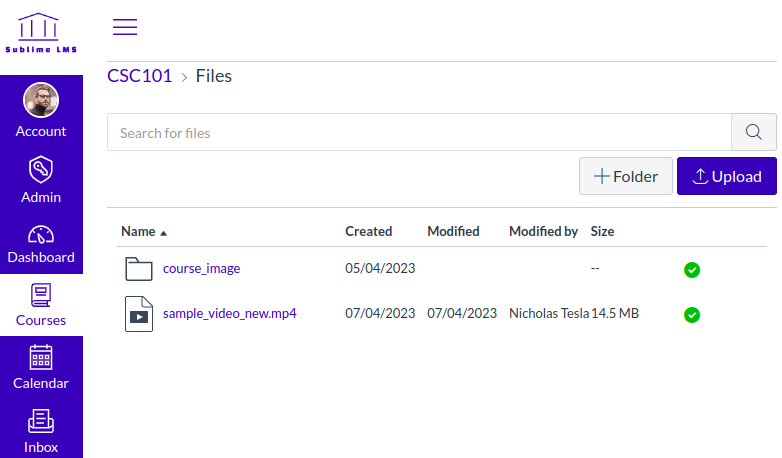
Our Files System is a central hub for sharing contents and reading materials. It allows the users to upload, store and share different kinds of resources including course templates. You can place a resource into your private file, which can either be a file shared by everyone at your business, a network file or a community file.
The Resources are automatically organized by subject and type, and you can search for a resource by name, type or any other characteristic. You can add downloadable presentations and PDF documents to your course files that student can easily access.
Collaboration enables individuals work together on the educational projects. You can instantly converse with your students to discuss about the learning materials and collaborate on the projects. The collaboration tools actually help you to boost the student's engagement and reduce the drop out rates.
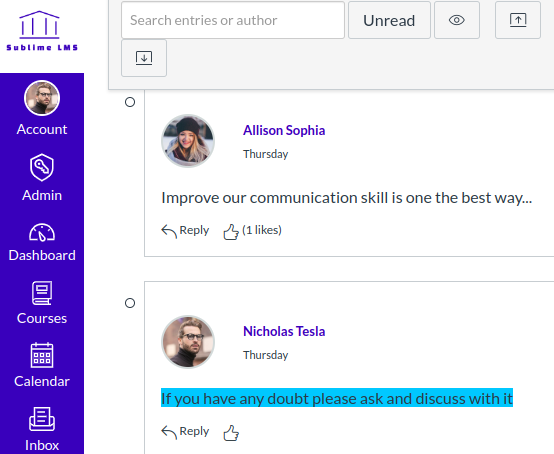
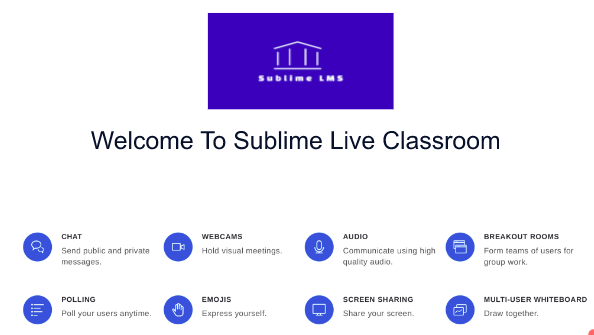
Conduct real-time discussions within your course. The Conferences allows you to broadcast real-time audio and video, share presentation slides and share any other online resources. The Conferences can be course-wide, groups-wide or one-to-one. Link the conference with the Course Calendar and invite all the course members on a certain date.
Conversations is a messaging system within Sublime LMS ™. The Conversations Inbox is split into two windows and displays messages chronologically. You can filter messages by courses, sections and message type (Inbox, Unread and Archived).
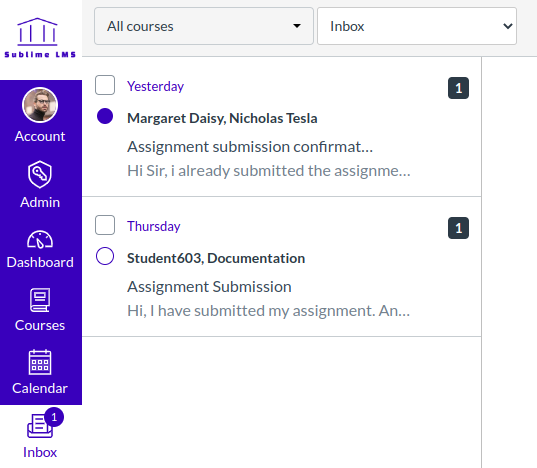
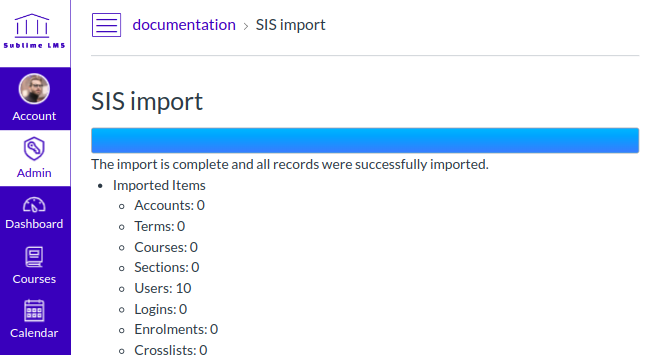
The 'SIS Imports' feature allows you to upload and integrate data from various Student Information Systems, complex databases and even simple spreadsheets. The Admins can use this feature to create users, accounts, courses, enrolments and more. This can be done manually via the 'SIS Imports' link in the Admin Navigation or automatically via the API.
Sublime LMS ™ has already been integrated with a wide variety of systems including Google docs, Calendars (iCal), single sign-on via social networking sites such as Facebook, LinkedIn etc.
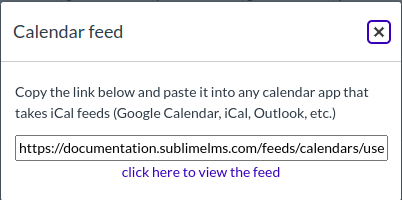
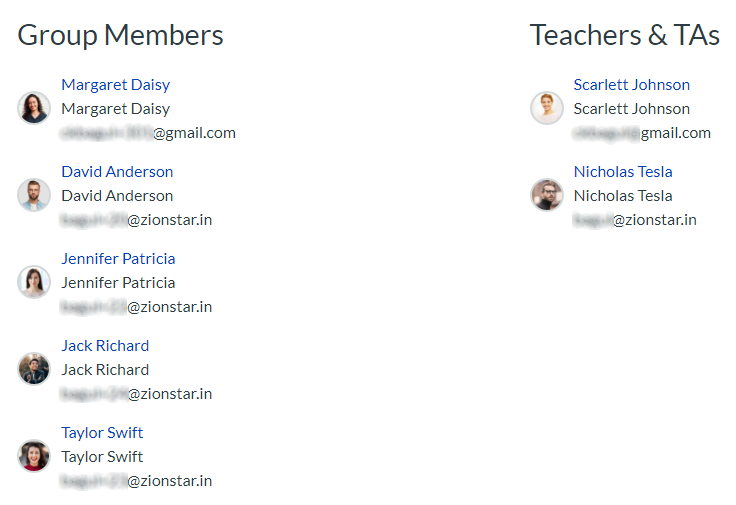
Groups are the smaller versions of your courses, which can be created at the course level or at the account level. Each group has its own calender, Forum and files. Groups may be created for the purpose of communication and collaboration.