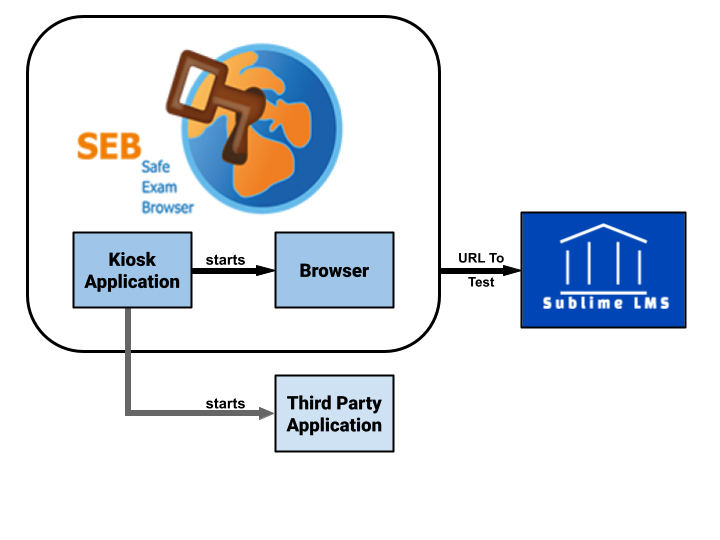When you are delivering high-stakes tests and exams online, you need far more security than a web browser can provide. The Safe Exam Browser is a lock-down browser designed to help organizations provide a secure environment that can deliver high stake assessments such as tests and exams.
The illustration below shows two internal components which the Safe Exam Browser consists of - the Kiosk Application and the Browser Part. The third part of a Safe Exam Browser Exam Environment is built into the supported LMS. Optionally one or several third party application(s) can be allowed to run during an exam. These applications are started by the Safe Exam Browser Kiosk Application.